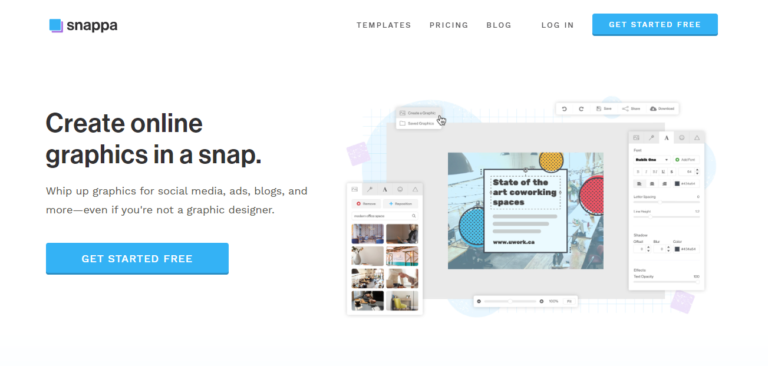Snappa

Snappa
If you are interested in a full in-depth review of Snappa, check out our review, Snappa Review: Unlocking Your Creativity.
Snappa is a revolutionary online graphic design tool that caters to the needs of both professionals and amateurs seeking to create visually stunning content effortlessly. With its intuitive interface and extensive array of features, Snappa simplifies the design process, allowing users to produce high-quality graphics for various purposes with ease.
One of Snappa’s standout features is its vast library of professionally designed templates, covering a wide range of categories such as social media posts, blog graphics, ads, presentations, and more. These templates serve as a foundation for users to kickstart their design projects, saving valuable time and effort.
In addition to templates, Snappa offers a comprehensive collection of royalty-free stock photos, illustrations, icons, and graphics. Users can browse through this extensive library to find the perfect visual elements to complement their designs. Moreover, Snappa provides the flexibility to upload custom graphics, ensuring that users can personalize their creations to suit their unique preferences and branding requirements.
Snappa’s user-friendly drag-and-drop editor makes designing a breeze, even for those with limited graphic design experience. Users can easily manipulate elements, adjust text, and customize colors to achieve the desired look and feel for their designs. Advanced editing features, such as layers and alignment tools, further enhance the creative possibilities and precision of the design process.
Collaboration is made seamless with Snappa’s team functionality, allowing multiple users to work on projects simultaneously and share feedback in real time. Additionally, Snappa’s integration with popular social media platforms and marketing tools enables users to streamline their workflow and seamlessly distribute their designs across various channels.
Whether you’re a small business owner, marketer, blogger, or social media enthusiast, Snappa empowers you to create captivating visuals that stand out in today’s digital landscape. With its user-centric approach and robust feature set, Snappa is redefining the way individuals and businesses approach graphic design.
What is Snappa?
Snappa is an intuitive online graphic design tool that empowers users to create stunning visuals quickly and easily. It offers a wide range of customizable templates for various purposes such as social media posts, blog graphics, presentations, ads, and more. Users can choose from a vast library of stock photos, graphics, shapes, and fonts to personalize their designs according to their needs. Snappa’s drag-and-drop interface simplifies the design process, making it accessible to users with varying levels of design experience. Additionally, it provides features like pre-set image dimensions for different platforms, collaboration tools for team projects, and the ability to save and organize designs for future use. With its user-friendly interface and robust features, Snappa is an excellent tool for individuals, businesses, marketers, and bloggers looking to create professional-looking graphics without the need for extensive design skills or software expertise.
How to use Snappa?
Using Snappa is straightforward and user-friendly. Here’s a step-by-step guide on how to use it:
- Sign up: Go to the Snappa website and sign up for an account. You can choose a free or paid plan depending on your needs.
- Choose a template: Once logged in, select a template from the wide range of options available. Templates are categorized based on their intended use, such as social media posts, blog graphics, ads, etc.
- Customize your design: Use the drag-and-drop editor to personalize your chosen template. You can upload your images, choose from Snappa’s extensive library of stock photos and graphics, adjust text, change colors, and add shapes or icons.
- Save and download: After customizing your design to your satisfaction, save your work and download it in your desired format (PNG, JPG, or PNG with transparent background). You can also share your design directly to social media platforms from within Snappa.
- Explore additional features: Snappa offers various advanced features like resizing designs for different platforms, collaborating with team members, and organizing designs into folders for easy access.
By following these steps, you can effectively use Snappa to create professional-quality graphics for your personal or business needs.
Top 8 Benefits of LearnDash:-
Here are the top 8 benefits of using Snappa:
- User-friendly interface: Snappa offers an intuitive and easy-to-use interface, making it accessible to users of all skill levels.
- Wide range of templates: With a diverse selection of templates for social media posts, blog graphics, ads, and more, Snappa provides options for various design needs.
- Extensive stock library: Snappa boasts a vast library of stock photos, graphics, shapes, and icons, enabling users to enhance their designs without the need for additional resources.
- Drag-and-drop functionality: The drag-and-drop editor simplifies the design process, allowing users to effortlessly customize templates and elements.
- Customization options: Users can personalize their designs by adjusting text, colors, fonts, and other elements to match their brand or preferences.
- Time-saving features: Snappa’s pre-set image dimensions for different platforms, along with its quick editing tools, help users create professional-looking graphics in a fraction of the time compared to traditional design software.
- Collaboration tools: Snappa offers collaboration features, allowing team members to work together on projects in real time and streamline the design workflow.
- Cost-effective: Snappa offers flexible pricing plans, including a free option with limited features and paid plans with additional benefits, making it a cost-effective solution for individuals and businesses alike.
Overall, Snappa provides a convenient and efficient platform for creating high-quality graphics, making it an invaluable tool for designers, marketers, bloggers, and businesses looking to enhance their visual content.
Snappa ease of use:-
Snappa stands out for its exceptional ease of use, offering a user-friendly interface and intuitive drag-and-drop functionality that caters to designers of all skill levels. With a diverse selection of pre-designed templates and a vast library of stock assets, users can effortlessly create stunning visuals for various purposes. The platform’s customization options allow for personalized designs, while its time-saving features streamline the design process, enabling users to produce professional-quality graphics in minimal time. Whether you’re a novice or an experienced designer, Snappa provides a seamless and efficient design experience, making it an invaluable tool for individuals, businesses, marketers, and bloggers alike. loggers seeking a user-friendly yet powerful graphic design solution.
Why should we use LearnDash?
There are several reasons why you should use Snappa for your graphic design needs. Firstly, the platform has a user-friendly interface along with intuitive drag-and-drop functionality, which makes it accessible to users of all skill levels. This saves time and eliminates the need for extensive design expertise. Secondly, Snappa provides a vast library of pre-designed templates and stock assets, which offer inspiration and resources for creating professional-quality graphics quickly. Additionally, Snappa’s customization options allow for creating personalized designs that align with your brand or creative vision. Furthermore, Snappa’s time-saving features, such as pre-set image dimensions and quick editing tools, streamline the design process, allowing you to produce high-quality visuals efficiently. Overall, whether you’re a business owner, marketer, blogger, or designer, Snappa provides a convenient and efficient solution for creating engaging and visually appealing graphics for various purposes, making it a valuable tool in your arsenal.
In conclusion, Snappa is an invaluable tool for individuals and businesses alike, offering intuitive design features, a vast library of assets, and flexible pricing plans. With its user-friendly interface and powerful capabilities, Snappa empowers users to create professional-quality graphics efficiently and effectively, making it a top choice for designers worldwide.
Features:-
Snappa is a versatile online graphic design tool packed with features to streamline your design process. With its user-friendly interface and intuitive drag-and-drop functionality, Snappa is accessible to users of all skill levels. It offers a diverse selection of pre-designed templates and a vast library of stock assets, providing inspiration and resources for creating stunning visuals quickly. Whether you’re designing social media posts, blog graphics, advertisements, or presentations, Snappa’s customization options allow for personalized designs that align with your brand or creative vision. With its time-saving features and efficient tools, Snappa empowers you to produce professional-quality graphics with ease.
1. User-friendly Interface: Snappa’s user-friendly interface is one of its standout features, designed to provide an intuitive and seamless experience for users of all skill levels. Upon logging in, users are greeted with a clean and organized dashboard, where they can easily navigate through the platform’s various features and tools. The interface is thoughtfully laid out, with clear labels and visual cues that guide users through the design process. With its simple and intuitive design, Snappa eliminates the steep learning curve often associated with graphic design software, allowing users to dive right into creating stunning visuals without hesitation. Whether you’re a seasoned designer or a novice, Snappa’s user-friendly interface ensures that you can quickly and efficiently bring your creative ideas to life, making it an invaluable tool for individuals, businesses, marketers, and bloggers alike.
2. Drag-and-Drop Editor: Snappa’s drag-and-drop editor revolutionizes the graphic design process by offering a seamless and intuitive way to create stunning visuals. This feature allows users to simply drag elements like images, text, shapes, and icons onto the canvas and position them exactly where they want with ease. Whether you’re customizing a pre-designed template or starting from scratch, the drag-and-drop functionality empowers users to experiment freely with their designs without the constraints of traditional design software. This intuitive approach eliminates the need for complex design techniques or extensive training, making Snappa accessible to users of all skill levels. Additionally, the drag-and-drop editor enhances workflow efficiency, enabling users to iterate quickly on their designs and produce high-quality graphics in minimal time. With its user-friendly interface and intuitive design tools, Snappa’s drag-and-drop editor is a game-changer for anyone looking to create professional-looking visuals effortlessly.
3. Pre-designed Templates: Snappa’s pre-designed templates offer users a valuable head start in the graphic design process. These templates cover a wide range of purposes, including social media posts, blog graphics, advertisements, presentations, and more. With Snappa’s diverse collection of templates, users can easily find one that fits their specific needs or style preferences. Whether you’re promoting a product, sharing a blog post, or announcing an event, Snappa has a template to suit your needs.
These templates are professionally designed and curated to ensure high quality and visual appeal. They serve as starting points for users, providing inspiration and guidance while saving valuable time in the design process. Additionally, Snappa allows users to fully customize these templates to match their branding or creative vision. With its extensive library of pre-designed templates, Snappa empowers users to create professional-looking graphics quickly and effortlessly, making it a valuable tool for individuals, businesses, marketers, and bloggers alike.
4. Extensive Stock Library: Snappa’s extensive stock library is a treasure trove of high-quality images, graphics, icons, shapes, and more, all readily available to enhance your designs. With thousands of assets to choose from, users have an abundance of options to elevate their visuals and bring their creative ideas to life. Whether you need a stunning background image, an eye-catching icon, or a unique graphic element, Snappa’s stock library has you covered.
The library is carefully curated to ensure top-notch quality and relevance, making it easy for users to find the perfect assets for their projects. Additionally, Snappa regularly updates its stock library with fresh content, providing users with an ever-expanding selection of resources to work with.
With Snappa’s extensive stock library at your fingertips, you can easily create professional-looking graphics without the need for expensive subscriptions or external resources. Whether you’re a seasoned designer or a novice, Snappa’s stock library is a valuable feature that adds versatility and creativity to your design toolkit.
5. Customization Options: Snappa’s customization options empower users to personalize their designs with precision and creativity. From adjusting text and fonts to tweaking colors and adding effects, users have full control over every aspect of their visuals. This level of customization allows users to tailor their designs to match their brand identity, style preferences, or specific project requirements.
With Snappa, users can easily resize and rearrange elements, experiment with different layouts, and incorporate their images or logos seamlessly. Whether you’re creating social media graphics, blog headers, or marketing materials, Snappa’s customization options ensure that your designs stand out and make a lasting impression.
Furthermore, Snappa offers a variety of tools and features to streamline the customization process, such as alignment guides, layers, and transparency settings. This makes it easy for users to achieve professional-looking results without the need for advanced design skills or software expertise.
6. Time-saving Tools: Snappa’s time-saving tools are designed to streamline the graphic design process and boost productivity. With features like pre-set image dimensions for different platforms, users can quickly create graphics optimized for various social media channels, websites, and print materials without the hassle of manually adjusting sizes.
Additionally, Snappa offers a range of quick editing tools that expedite common design tasks. From resizing and cropping images to applying filters and effects, these tools allow users to make rapid adjustments to their designs with just a few clicks.
Moreover, Snappa’s efficient workflow features, such as the ability to duplicate and reuse designs, help users save time on repetitive tasks. Users can also organize their designs into folders for easy access and management, further enhancing workflow efficiency.
Overall, Snappa’s time-saving tools empower users to work more efficiently, allowing them to focus their time and energy on creativity rather than tedious design tasks. Whether you’re a busy marketer, entrepreneur, or blogger, Snappa’s time-saving features are invaluable for maximizing productivity and achieving professional-looking results in less time.
7. Collaboration Features: Snappa’s collaboration features facilitate seamless teamwork and communication, making it easy for users to collaborate on design projects in real time. With Snappa, teams can work together regardless of their physical location, enabling remote collaboration and enhancing productivity.
One of Snappa’s key collaboration features is the ability to share designs with team members or clients for review and feedback. Users can easily invite collaborators to view or edit designs, allowing for efficient collaboration and quick decision-making.
Furthermore, Snappa provides tools for commenting and annotating on designs, enabling collaborators to provide feedback directly within the platform. This helps streamline the feedback process and ensures clear communication between team members.
Additionally, Snappa offers version history tracking, allowing users to revert to previous versions of designs if needed. This helps prevent version control issues and ensures that everyone is working on the latest iteration of the design.
Overall, Snappa’s collaboration features empower teams to work together seamlessly, fostering creativity, communication, and efficiency in the design process.
8. Flexible Pricing Plans: Snappa offers flexible pricing plans to cater to the diverse needs of its users, providing options that suit both individuals and businesses. The platform offers a free plan with limited features, allowing users to explore Snappa’s capabilities without any financial commitment. For those requiring more advanced features and capabilities, Snappa offers several paid plans with additional benefits.
These paid plans typically include access to a wider range of templates, a larger library of stock assets, advanced customization options, and collaboration features. Users can choose the plan that best fits their needs and budget, with the flexibility to upgrade or downgrade as their requirements change over time.
Moreover, Snappa often provides discounts and promotions, making its paid plans even more affordable for users. This flexibility in pricing ensures that Snappa remains accessible to individuals, entrepreneurs, marketers, and businesses of all sizes, allowing them to leverage its powerful features to create stunning visuals and achieve their design goals.