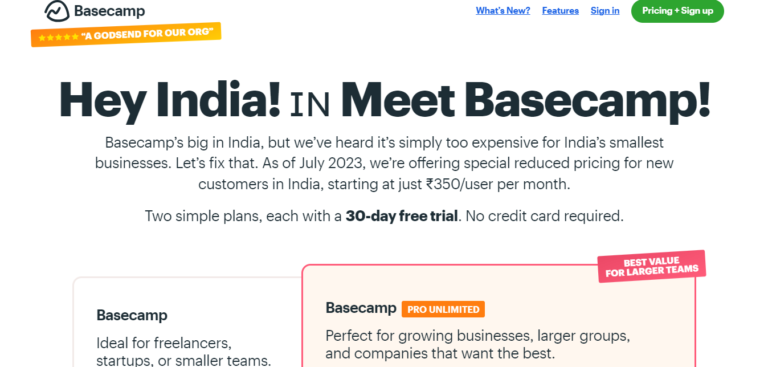Basecamp

Basecamp
If you are interested in a full in-depth review of Basecamp, check out our review, Basecamp Review: Know its pricing, features, Navigation, and more.
Basecamp is a robust project management and collaboration tool that has become a cornerstone for teams seeking efficient communication and streamlined workflow. Founded in 1999 by Jason Fried, Basecamp provides a centralized platform for teams to manage tasks, documents, and discussions, fostering collaboration and enhancing productivity.
At its core, Basecamp offers a clean and intuitive interface that simplifies project organization. Teams can create projects, break them down into tasks, and assign responsibilities, all within a user-friendly environment. The platform’s message boards facilitate transparent communication, allowing team members to share updates, files, and feedback in one centralized location.
One of Basecamp’s distinctive features is the Hill Charts, which visually represent the progress of tasks over time, providing teams with a quick overview of project advancement. Additionally, the scheduling and calendar tools help teams stay on track and meet deadlines effectively.
Basecamp prioritizes simplicity, focusing on essential features without overwhelming users with unnecessary complexity. This approach has made it a popular choice for a diverse range of teams, from small startups to large enterprises, looking to enhance collaboration and project management. With its emphasis on clarity and ease of use, Basecamp remains a go-to solution for teams seeking a straightforward yet powerful project management tool.
What is a Basecamp?
Basecamp is a popular project management and collaboration platform designed to streamline teamwork and communication within organizations. Basecamp’s user-friendly interface offers features such as to-do lists, message boards, document sharing, and scheduling tools. Its simplicity and focus on communication make it accessible to teams of varying sizes and industries, from small businesses to large enterprises.
Basecamp promotes transparency by providing a clear overview of project progress and facilitating open discussions. With its cloud-based infrastructure, teams can collaborate in real time, ensuring everyone is on the same page. Over the years, Basecamp has evolved, introducing new features to adapt to changing collaboration needs, making it a versatile tool for efficient project management and team collaboration.
How to use Basecamp?
Using Basecamp is a straightforward and efficient process designed to enhance team collaboration and project management. After signing up for a Basecamp account, users can create a project, where they can organize tasks, discussions, and documents. The platform’s user-friendly interface allows for easy navigation between project sections, including to-do lists, message boards, and scheduling tools.
Basecamp’s communication features, such as message boards and direct messaging, facilitate seamless collaboration among team members. Users can share files, post updates, and comment on discussions, fostering transparent communication.
With a focus on simplicity, Basecamp ensures that users can quickly adapt to its features, making it accessible for individuals and teams. Additionally, Basecamp’s cloud-based structure enables real-time collaboration, providing a centralized hub for effective project management and streamlined teamwork.
Top 8 Benefits of Basecamp:-
- Efficient Project Management: Basecamp streamlines project management by providing a centralized platform for organizing tasks, discussions, and documents, promoting efficiency and collaboration.
- User-Friendly Interface: With a simple and intuitive interface, Basecamp ensures ease of use, making it accessible for teams of all sizes and levels of technical expertise.
- Transparent Communication: Basecamp fosters transparent communication through features like message boards and direct messaging, enhancing collaboration and keeping teams informed.
- Centralized Information Hub: Acting as a centralized hub, Basecamp offers a single location for project-related information, ensuring that all team members have access to the latest updates and documents.
- Real-Time Collaboration: Basecamp’s cloud-based infrastructure enables real-time collaboration, allowing team members to work together seamlessly, irrespective of geographical location.
- Task Organization: The platform’s to-do lists and scheduling tools aid in organizing tasks effectively, helping teams prioritize and manage their workloads.
- File Sharing: Basecamp facilitates file sharing, allowing teams to easily exchange documents and resources within the platform, improving accessibility and version control.
- Adaptability: Basecamp’s versatility and adaptability make it suitable for various industries and project types, accommodating the diverse needs of teams and organizations.
Basecamp ease of use:-
Basecamp’s ease of use is a key attribute that sets it apart as an accessible and user-friendly project management solution. With a straightforward and intuitive interface, Basecamp ensures that both individuals and teams can navigate the platform effortlessly. The design prioritizes simplicity, allowing users of varying technical expertise to quickly adapt to its features. Basecamp’s organization of tasks, discussions, and documents is clear and logical, promoting a seamless workflow.
The platform’s user-friendly nature extends to its communication tools, such as message boards and direct messaging, fostering transparent and efficient collaboration. With an emphasis on simplicity, Basecamp minimizes the learning curve, enabling users to focus on their tasks rather than grappling with complex features. Overall, Basecamp’s commitment to ease of use makes it an ideal choice for teams seeking a hassle-free and efficient project management solution.
Why should we use Basecamp?
Basecamp is the ideal project management solution for teams seeking a user-friendly and efficient platform. Its simplicity, evident in a clear and intuitive interface, ensures quick adoption by teams of all sizes and backgrounds. Basecamp excels in transparent communication, with features like message boards facilitating seamless collaboration. The platform’s centralized hub for tasks, discussions, and documents minimizes complexity, providing a focused workspace for effective project management.
Real-time collaboration, enabled by Basecamp’s cloud-based structure, ensures teams can work together seamlessly, irrespective of their locations. The platform’s adaptability caters to various industries and project types, accommodating diverse team needs. By prioritizing ease of use and fostering a straightforward workflow, Basecamp emerges as a go-to solution for organizations aiming for efficient project coordination, transparent communication, and successful project outcomes.
In conclusion, Basecamp is an outstanding project management platform that emphasizes simplicity, transparent communication, and efficient collaboration. Its user-friendly interface, centralized information hub, and adaptability make it the perfect solution for teams looking to streamline their workflows. The platform’s commitment to ease of use, real-time collaboration, and organization make it an essential tool for effective project management. Basecamp’s versatility ensures it caters to diverse industry needs, providing a reliable and accessible hub for teams to coordinate tasks, share information, and achieve successful project outcomes.
Basecamp Features:
Basecamp, a pioneering project management platform, offers a suite of features designed to simplify team collaboration and project organization. With an emphasis on user-friendly design, Basecamp provides a seamless experience for teams seeking efficient communication and streamlined workflows.
The platform’s core features include project creation, task assignment, and centralized communication through message boards. Basecamp’s intuitive interface empowers teams to manage projects effortlessly, fostering transparency and accountability. The Hill Charts feature visually tracks task progress over time, offering a dynamic snapshot of project advancement. Additionally, Basecamp’s scheduling tools and calendar functionalities keep teams on schedule and ensure timely project completion.
Basecamp’s commitment to simplicity sets it apart, making it an ideal choice for teams of all sizes and industries. By prioritizing essential features and minimizing unnecessary complexity, Basecamp remains a versatile and accessible solution for enhancing collaboration and project management.
1. Centralized Communication:
Centralized Communication is a cornerstone feature of Basecamp, offering teams a unified hub for seamless interaction and collaboration. Within this centralized platform, team members can engage in discussions, share updates, and coordinate efforts, fostering transparency and efficiency. The feature aggregates messages, eliminating the need to sift through scattered communication channels. Basecamp’s centralized communication ensures that important information is easily accessible to all team members, promoting a shared understanding of project goals and progress. Whether through project-specific message boards or team-wide discussions, the platform simplifies communication, making it a powerful tool for collaborative decision-making. By consolidating conversations in one location, Basecamp enhances clarity, reduces the risk of miscommunication, and ultimately empowers teams to work cohesively toward their objectives. This user-friendly and centralized approach to communication sets Basecamp apart as an invaluable solution for teams seeking effective project management and streamlined collaboration.
2. Project Organization:
Project Organization is a fundamental feature of Basecamp, offering teams a structured and intuitive platform to streamline their workflow. Within Basecamp, users can create and organize projects effortlessly, breaking them down into tasks and subtasks. This feature facilitates a clear understanding of project scope and individual responsibilities, enhancing overall project management. Basecamp’s project organization tools include task assignments, due dates, and priority settings, enabling teams to prioritize work efficiently. The platform’s simplicity allows teams to focus on essential project elements without getting bogged down by unnecessary complexities. By providing a centralized space for project-related information, Basecamp ensures that teams remain organized and can quickly access critical details. Whether working on small tasks or large-scale projects, Basecamp’s Project Organization feature empowers teams to collaborate effectively, stay on track, and achieve their project objectives with clarity and efficiency.
3. Task Management:
Task Management in Basecamp is a pivotal feature designed to enhance team productivity and project efficiency. With intuitive tools for creating, assigning, and tracking tasks, Basecamp provides a centralized platform for teams to coordinate their efforts seamlessly. This feature allows users to break down projects into manageable tasks, set deadlines, and assign responsibilities, promoting clarity and accountability. The platform’s straightforward interface makes it easy to prioritize tasks, ensuring that teams stay focused on critical objectives. Basecamp’s Task Management feature also facilitates real-time collaboration, allowing team members to update task statuses and communicate progress instantly. By consolidating task-related information in one accessible space, Basecamp empowers teams to work cohesively, meet deadlines, and achieve project milestones with precision. This user-friendly and efficient approach to Task Management solidifies Basecamp’s reputation as a valuable tool for teams aiming to streamline their workflows and boost overall project success.
4. Hill Charts:
Hill Charts, a distinctive feature of Basecamp, revolutionizes project tracking and visualization. This dynamic tool provides a graphical representation of task progress over time, offering teams a unique and insightful perspective on project development. The Hill Charts visually depict the highs and lows of task completion, showcasing the evolution of efforts with clarity. This feature not only enhances project transparency but also facilitates informed decision-making by highlighting trends and patterns. Teams can quickly assess which tasks are gaining momentum or facing challenges, allowing for adaptive planning and resource allocation. Basecamp’s Hill Charts empower teams to understand the ebb and flow of their projects, promoting a proactive approach to managing workloads and timelines. By combining simplicity with visual impact, Basecamp’s Hill Charts contribute to a more intuitive and effective project management experience, reinforcing Basecamp’s reputation as a leader in collaborative and innovative tools.
5. Scheduling and Calendar: Scheduling and Calendar functionality in Basecamp are integral features that empower teams to manage timelines and deadlines with precision. Basecamp provides robust tools for creating and organizing project schedules, ensuring that teams stay on track and meet critical milestones. The platform’s calendar feature allows users to visualize project timelines, milestones, and deadlines, facilitating efficient planning and coordination. With the ability to set due dates for tasks and events, teams can prioritize work effectively and allocate resources appropriately. Basecamp’s Scheduling and Calendar features foster collaboration by providing a shared space for teams to stay informed about project timelines and upcoming events. This ensures that everyone is on the same page, reducing the risk of missed deadlines and enhancing overall project efficiency. By integrating scheduling and calendaring seamlessly into its platform, Basecamp contributes to a comprehensive and user-friendly project management experience.
6. File Sharing and Storage:
File Sharing and Storage in Basecamp form a pivotal feature that facilitates seamless collaboration by providing teams with a centralized repository for documents, images, and other project-related files. This feature ensures that essential resources are easily accessible to all team members, promoting a cohesive and organized workflow. Basecamp simplifies the process of sharing files, allowing users to upload, view, and download documents within the platform. The version control feature helps teams track changes and updates to files over time, ensuring that everyone is working with the latest information. By consolidating file storage within Basecamp, teams eliminate the need for scattered storage solutions, reducing confusion and enhancing overall project efficiency. This user-friendly approach to File Sharing and Storage cements Basecamp as a valuable tool for teams seeking a streamlined and collaborative project management experience.
7. Real-Time Collaboration:
Real-Time Collaboration stands as a cornerstone feature within Basecamp, fostering instantaneous communication and decision-making for teams. With live chat and instant messaging capabilities, Basecamp enables team members to collaborate seamlessly, breaking down communication barriers and enhancing productivity. This feature facilitates quick exchanges of ideas, feedback, and updates, eliminating delays and promoting a dynamic working environment.
Basecamp’s Real-Time Collaboration ensures that teams stay connected, regardless of geographical location, allowing for swift problem-solving and efficient project progression. The platform’s intuitive interface streamlines the sharing of information, encouraging spontaneous collaboration and reducing the need for lengthy email threads. By providing a space for instant interaction, Basecamp enhances teamwork, encourages creative brainstorming, and ultimately contributes to a more agile and responsive project management experience. This commitment to real-time collaboration solidifies Basecamp’s position as a versatile and effective tool for teams seeking efficient and dynamic communication in their projects.
8. User-Friendly Interface:
Basecamp offers a user-friendly interface that makes it an accessible and intuitive project management tool. The platform’s clean and straightforward design ensures that users can easily navigate it, minimizing the learning curve and maximizing productivity. The interface is thoughtfully organized, allowing users to create, manage, and collaborate on projects without unnecessary complexity.
This user-centric approach is evident in all aspects of Basecamp, from project creation to task management and communication. The platform’s simplicity does not compromise its functionality but rather enhances the overall user experience. Teams of all sizes and technical backgrounds can quickly adapt to Basecamp, making it an ideal choice for those seeking a hassle-free and efficient project management tool.
The User-Friendly Interface not only facilitates ease of use but also contributes to increased team engagement, as members can focus on their work rather than grappling with a complex interface. In essence, Basecamp’s User-Friendly Interface is a key element in its commitment to providing a straightforward and effective collaborative environment.