Snappa Review: Unlocking Your Creativity
 Snappa Review: Unlocking Your Creativity
Snappa Review: Unlocking Your Creativity
Snappa Review: Unlocking Your Creativity

Are you tired of spending hours creating graphics for your social media, blog, or website? Look no further than Snappa, the ultimate graphic design tool for non-designers.
Snappa is a web-based application that allows you to easily create stunning graphics in minutes, without the need for any graphic design experience. Whether you’re a marketer, blogger, or small business owner, Snappa has everything you need to create professional-quality graphics that will help you stand out online.
With Snappa, you have access to thousands of pre-made templates for social media, blog posts, ads, and more. You can customize these templates with your images, text, and branding to make them unique to your business. In addition, Snappa offers a library of over 5 million royalty-free images, icons, and graphics that you can use in your designs.
Snappa’s user-friendly interface makes designing graphics a breeze. You can easily drag and drop elements onto your canvas, adjust colors, and add effects to create the perfect graphic for your needs. With its built-in image editor, you can crop, resize, and edit your images without the need for another application.
But that’s not all. Snappa also offers features such as automatic image resizing, collaboration tools, and a scheduling feature that allows you to schedule your social media posts directly from the app.
Whether you’re creating graphics for social media, blog posts, ads, or anything in between, Snappa has everything you need to create professional-quality designs quickly and easily. Say goodbye to the frustration of graphic design and hello to Snappa – the ultimate graphic design tool for non-designers.
What is Snappa?
Snappa is a powerful and user-friendly graphic design tool that allows you to create stunning visuals for your personal or professional needs. Whether you’re looking to create social media graphics, blog images, marketing materials, or any other type of design, Snappa has got you covered. With a vast library of templates, graphics, and fonts, you can create designs that are both professional-looking and unique to your brand. What’s more, Snappa’s intuitive drag-and-drop editor makes it easy for anyone to create beautiful designs without any prior design experience. With Snappa, you can save time and effort by creating high-quality graphics in just a few clicks. Plus, its cloud-based platform means that you can access your designs from anywhere, anytime. Whether you’re a marketer, blogger, entrepreneur, or just someone looking to create stunning visuals, Snappa is the perfect tool for you. Try it out today and see for yourself why it’s quickly becoming one of the most popular graphic design tools out there!

How does Snappa work?
So, how does Snappa work? Here’s a step-by-step guide to help you get started:
Sign up for an account: The first step in using Snappa is to sign up for an account. You can sign up for a free trial or choose from one of Snappa’s pricing plans. Once you’ve signed up, you’ll be taken to the Snappa dashboard.
Choose a template or start from scratch: Snappa provides users with a wide variety of templates for different types of visual content, such as social media posts, blog graphics, and even video thumbnails. You can choose a template that fits your needs or start from scratch and create your design from the ground up.
Customize your design: Once you’ve selected your template or started from scratch, it’s time to customize your design. Snappa provides users with an intuitive drag-and-drop interface that makes it easy to add text, images, and other design elements to your project. You can also choose from a variety of fonts, colors, and other design elements to make your visual content truly unique.

Save and export your design: When you’re happy with your design, you can save it and export it in a variety of formats, including PNG, JPG, and even PDF. Snappa also provides users with the ability to resize their designs for different social media platforms, so you can ensure that your visual content looks great no matter where it’s posted.
Collaborate and share: Snappa also allows users to collaborate and share their designs with others. You can invite team members or clients to view and edit your designs or share your designs directly on social media platforms or other online channels.
In conclusion, Snappa is a powerful and user-friendly graphic design tool that makes it easy for users to create high-quality visual content. With its intuitive interface, customizable templates, and a wide variety of design elements, Snappa is a great choice for anyone looking to create stunning visuals for their business or personal projects.
Snappa: Pros and Cons
Let’s look at some of the pros and cons of using Snappa.
Pros:
Easy to use: Snappa has an intuitive interface that makes it easy for beginners to create professional-looking graphics without any prior design experience.
Wide range of templates: With over 5,000 templates, Snappa offers a vast collection of pre-made graphics that can be customized to fit your needs.
Customizable graphics: Snappa allows users to fully customize graphics with their images, fonts, colors, and logos.
Integrations: Snappa integrates with popular social media platforms like Facebook, Twitter, and Instagram, making it easy to post your designs directly from the platform.
Collaboration: Snappa offers team collaboration features, allowing users to work on graphics together and share designs with others.
Affordable: Snappa’s pricing is affordable, with plans starting at $10 per month for the Pro plan.
Cons:
Limited file types: Snappa only supports a few file types, such as PNG, JPG, and PDF, which may be limiting for some users.
No mobile app: Snappa is only available as a web application and does not have a mobile app, which may be inconvenient for users who prefer to work on the go.
No animation features: Snappa does not offer animation features, which may be a downside for users who need to create animated graphics.
Why should you use Snappa?
In today’s digital age, visual content plays a crucial role in capturing the attention of your target audience. Whether you’re creating graphics for your social media channels, blog, or website, having high-quality visual content is a must. However, not everyone has the time, resources, or design skills to create stunning visuals from scratch. This is where Snappa comes in.
Snappa is a powerful graphic design tool that is perfect for entrepreneurs, marketers, and content creators who need to create professional-looking graphics quickly and easily. Here are some reasons why you should use Snappa:
User-Friendly Interface: Snappa has a simple and intuitive interface that makes it easy to create stunning graphics in minutes. With its drag-and-drop functionality, you can easily add elements to your design, resize and reposition them, and customize them to your liking.
Ready-Made Templates: Snappa has over 5,000 pre-made templates that are designed to meet the needs of different businesses and industries. Whether you need a social media post, a blog header, or an ebook cover, Snappa has you covered. All you need to do is select a template that suits your needs, customize it to your liking, and you’re ready to go.
High-Quality Graphics: Snappa offers a library of over 3 million high-quality, royalty-free graphics that you can use to enhance your designs. Whether you need images, icons, or illustrations, Snappa has a wide range of options to choose from.

Brand Consistency: With Snappa, you can ensure brand consistency across all your graphics. You can save your brand colors, fonts, and logos, and easily apply them to all your designs. This ensures that all your graphics have a consistent look and feel, which helps to build brand recognition and trust.
Collaboration: Snappa has a collaboration feature that allows you to share your designs with your team or clients. You can invite team members or clients to view, comment, and edit your designs, making it easier to collaborate and get feedback.
So, Snappa is a powerful graphic design tool that offers a wide range of features and benefits. Whether you’re a marketer, content creator, or entrepreneur, Snappa can help you create stunning graphics quickly and easily, without the need for design skills or resources. With its user-friendly interface, ready-made templates, high-quality graphics, brand consistency, and collaboration features, Snappa is worth checking out.
Features of Snappa:
1. Design Templates
With Snappa’s Design Templates, you can easily create stunning designs without starting from scratch. The feature offers over 5,000 pre-designed templates, including social media graphics, ads, blog images, posters, and more. You can easily customize the templates to fit your brand’s aesthetic or personal style by editing the text, images, and colors.
One of the best parts of Snappa’s Design Templates is that they’re categorized and searchable. This makes it easy to find the perfect template for your needs, whether you’re looking for a template for a specific platform or design style. You can even save your favorite templates for quick access later. Instead of hiring a graphic designer or spending hours designing from scratch, you can use Snappa’s templates to create professional-looking designs in minutes. But Snappa’s Design Templates feature isn’t just for those who lack design skills. Even experienced designers can use the feature as a starting point or inspiration for their designs.
In addition to the pre-designed templates, Snappa also allows you to create your templates from scratch or save your custom designs as templates for future use. This means that you can easily create a consistent and cohesive brand aesthetic across all your designs.

2. Free High-res Stock Photos
One of the most impressive features of Snappa is its extensive library of free high-resolution stock photos, which can be a real game-changer for designers looking to elevate their projects. First and foremost, Snappa’s stock photo library is massive, with over 5,000 high-resolution images available to users for free. This means that no matter what type of project you’re working on, you’re sure to find the perfect image to suit your needs. From stunning landscapes to eye-catching abstracts, Snappa has it all.
But it’s not just the sheer volume of images that sets Snappa apart. The quality of the images is truly exceptional, with each photo carefully curated and hand-picked by Snappa’s team of designers. This means that you can be confident that the images you choose will be of the highest quality and resolution, ensuring that your designs look professional and polished. Whether you need a photo of a particular object or scene, or you’re looking for images with a specific color scheme or style, Snappa’s search function makes it a breeze to find the perfect image.
Unlike other stock photo websites that charge exorbitant fees for high-quality images, Snappa provides access to its entire library of photos at no cost. This makes it an incredibly valuable resource for designers who need high-quality images but don’t have a lot of room in their budget.
3. Add Text To Photo
With Snappa’s text editor, users can customize their text with a wide range of fonts, colors, sizes, and styles. Whether you want to add a catchy headline to a social media post or a caption to a photo, Snappa makes it simple to create professional-looking designs.
To get started, simply select the photo you want to add text to and choose the “Add Text” option. From there, you can choose from a range of pre-made text templates or start from scratch and create your design.
Another great feature of Snappa’s text editor is the ability to add effects to your text. You can create drop shadows, outlines, and other effects to make your text stand out and pop off the page. This makes it easy to create eye-catching designs that grab the attention of your audience.

4. Image Background Remover
Are you tired of trying to remove the background of an image and getting frustrated with the results? Snappa’s image background remover feature makes it easy to remove unwanted backgrounds from your images. Whether you’re trying to create a transparent image for your website or social media post, or you just want to remove the background of a photo, Snappa has you covered.
With just a few clicks, you can remove the background of any image and replace it with a solid color or a new background image. This feature saves you the time and effort that you would have spent manually removing the background of an image.
You just need to upload your image to Snappa and then click on the “Background Remover” tool located in the top right corner of the editor. Snappa’s AI-powered technology will automatically detect and remove the background of your image. If there are any parts of the image you want to keep, you can use the “Keep” and “Remove” tools to adjust the selection.
Once you’re happy with the selection, you can add a new background image or a solid color to your image. So you can create professional-looking images without the need for expensive software or hiring a graphic designer. Plus, this feature is included in Snappa’s affordable pricing plans, so you don’t have to worry about additional costs.

5. Image Blur
Snappa’s image blur feature allows users to add a professional and creative touch to their designs. Blurring an image can help draw attention to a specific area of the design, add depth and dimension, and make text overlays more readable. It can also give your design a professional and polished look. With Snappa’s image blur feature, you can easily add a blur effect to any image. You just need to upload your image or select one from the library, then click on the “Effects” tab and after that click on “Blur” from the list of effects. Adjust the intensity of the blur using the slider until you achieve the desired effect.
The best part is that Snappa’s image blur feature is fully customizable, meaning you can adjust the intensity, direction, and shape of the blur to suit your needs. You can also combine multiple effects to create unique and eye-catching designs.

6. Image Cropper
One of the standout features of Snappa is its image cropper, which allows users to crop their images with precision and ease. This tool is perfect for anyone who wants to create custom images for their website, social media profiles, or any other digital project.
The image cropper in Snappa is designed to be intuitive and easy to use. Users can simply upload their image and then use the Cropper tool to select the portion of the image they want to keep. The tool also allows users to adjust the aspect ratio, so they can crop their image to the exact size they need.
The image cropper in Snappa also has a variety of other features that make it a versatile tool for designers. For example, users can rotate their image or flip it horizontally or vertically. They can also zoom in and out to get a closer look at the image and make sure they are cropping it correctly. This is particularly useful for anyone who needs to create images that are the exact size required for a particular project, such as a website banner or social media post.

7. Image Flipper
Are you tired of flipping images manually? Snappa has a solution for you! With its image flipper feature, you can easily flip your images horizontally or vertically with just a few clicks. This feature is perfect for those who need to reverse the orientation of an image to achieve a desired effect, or for those who simply want to flip their images for fun.
The image flipper feature is easy to use and can be accessed through the Snappa editor. Simply select the image you want to flip, click on the “Flip” button in the editor, and choose whether you want to flip the image horizontally or vertically. The flipped image will then be automatically updated in your design. One of the great things about the image flipper feature is that it allows you to experiment with different designs and orientations. For example, you can flip an image horizontally to create a mirror image effect, or vertically to create a top-down perspective. This feature can be particularly useful for social media posts or blog graphics, where you want to create eye-catching designs that stand out from the crowd, and it saves time! Rather than having to manually flip images in a separate program, you can do it all within the Snappa editor. This makes it easy to create high-quality designs quickly and efficiently.

8. Image Resizer
Snappa’s image resizer is a powerful tool that can save you time and hassle by quickly resizing your images to fit the requirements of different platforms. Whether you need to resize images for social media, email, or your website, Snappa’s image resizer makes the process easy and seamless. You can resize your images by percentage or by specific dimensions. This feature is especially useful when you need to create images for different platforms with different size requirements. For instance, you can resize an image for Facebook, Twitter, or LinkedIn all at once, and the tool will automatically adjust the dimensions to fit the specific platform’s requirements.
The image resizer also allows you to choose from different resizing options, such as fit, fill, and stretch. Snappa’s image resizer also allows you to compress your images to reduce their file size. This feature is particularly useful when you need to optimize images for the web, as it can significantly improve page load times and user experience.

9. Speech Bubbles
One of the features that set Snappa apart is its speech bubbles. With Snappa, you can add speech bubbles to your images and designs to create a comic-book or cartoon-like effect.
Speech bubbles are a great way to add context, humor, and personality to your designs. They can be used in a variety of ways, such as adding captions to photos, highlighting quotes or important points, or even creating comics.
Snappa makes it easy to add speech bubbles to your designs. All you have to do is choose the speech bubble option from the elements menu, select the style and color you want, and drag and drop it onto your design. You can also customize the size and shape of the bubble to fit your design.

10. Customizable Branding
With its customizable branding feature, Snappa lets you create unique designs that truly reflect your brand’s identity and style. The customizable branding feature of Snappa allows you to easily upload your own logos, fonts, and colors, so you can maintain consistency across all of your designs. This is especially important for businesses and individuals who want to establish a strong brand identity and make a lasting impression on their audience.
In addition to adding your branding elements, Snappa also offers a wide range of pre-designed templates that you can customize to suit your needs. This means you can create professional-looking designs in minutes, without having to start from scratch or hire a designer.
Whether you’re designing social media graphics, blog images, or marketing materials, Snappa’s customizable branding feature makes it easy to create on-brand designs that will help you stand out from the crowd. With its user-friendly interface and intuitive design tools, Snappa is a great choice for anyone who wants to create high-quality graphics quickly and easily.

11. Collaboration Tools
One of the standout features of Snappa is its collaboration tools, which make it easy to work on projects with your team or clients. With Snappa, you can invite team members or clients to join your workspace, allowing them to view, edit, or comment on designs. This feature is especially useful for remote teams or for working with clients who are located in different parts of the world.
When you invite someone to your workspace, you can choose to give them different levels of access. For example, you can give someone full access to edit designs, or you can limit their access to only viewing designs or leaving comments. The collaboration tools in Snappa also make it easy to keep track of changes to your designs. You can see who made a particular change, and when they made it. This feature is especially useful when working on complex projects that involve multiple team members.
In addition to collaboration tools, Snappa also offers other features to help you streamline your design process. For example, you can save templates to reuse in the future, or you can upload your fonts and graphics to create a custom look and feel for your designs.
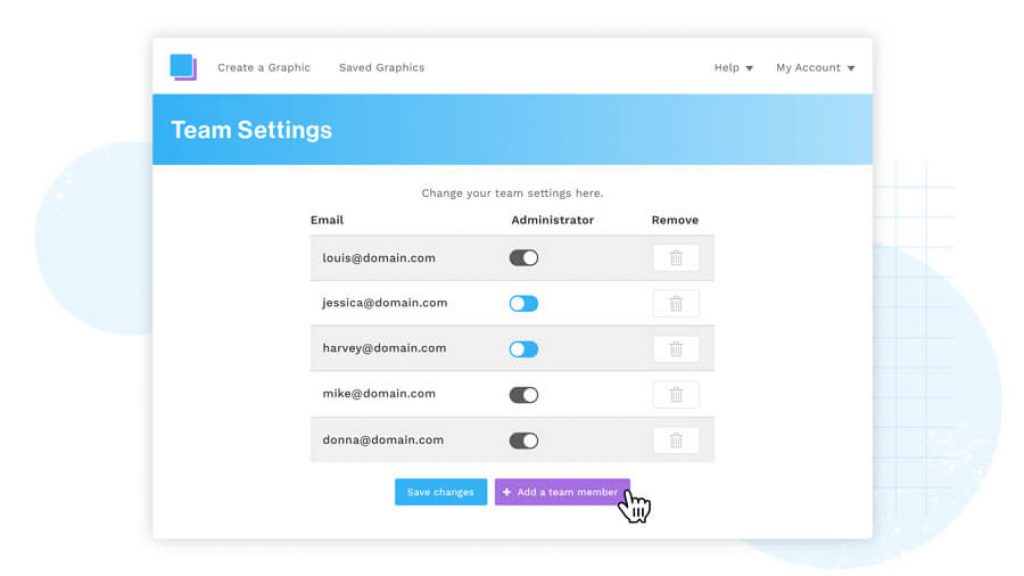
12. Free Use
Are you looking for a free, easy-to-use graphic design tool that offers a wide range of design features? One of the best things about Snappa is that it’s free to use. You don’t need to sign up for a paid subscription to access Snappa’s design features, and you can create and download as many designs as you like without ever having to pay a cent. This is a great option if you’re just starting with graphic design or if you have a limited budget. You’ll find thousands of templates for social media posts, blog posts, email headers, and more, all of which can be customized to suit your needs. There’s also a huge library of graphics and icons to choose from, so you can add visual interest to your designs without having to create your graphics from scratch.
Third-Party Integrations:
If we talk about Snappa’s integrations, allow users to easily export their designs to a variety of platforms. Snappa integrates with popular tools like Buffer, HubSpot, and Hootsuite, making it easy for users to share their designs on social media and other marketing channels. The integration with Buffer allows users to easily schedule and publish their designs to social media channels like Twitter, Facebook, and LinkedIn. With HubSpot, Snappa users can create designs for marketing campaigns and landing pages. The integration with Hootsuite enables users to manage their social media presence and track the performance of their Snappa designs all from one platform. Snappa also integrates with WordPress, allowing users to easily add their designs to their website or blog. The integration with Trello allows users to attach their designs to Trello cards, making it easy to collaborate with team members and keep all design-related tasks organized. So the integrations of Snappa are a valuable feature that can help small businesses and entrepreneurs streamline their design process and amplify their marketing efforts. By making it easy to export designs to a variety of platforms, Snappa empowers users to create professional-looking designs that drive results.
Pricing:
Snappa offers three different pricing plans to meet the needs of individuals, businesses, and teams. These plans are the Starter plan, Pro Plan, and Team plan. Each plan offers different features and benefits, so it’s important to understand what you need before choosing a plan.
Starter Plan: The Starter plan is Snappa’s free plan, which offers limited access to the platform’s features. With this plan, you can create up to five downloads per month, have access to over 5,000 templates, and upload your custom fonts and graphics. However, the Starter plan does not include any of Snappa’s premium features, such as unlimited downloads, team collaboration tools, or access to premium graphics.
Pro Plan: The Pro plan is Snappa’s most popular plan, and it costs $10 per month. This plan offers unlimited downloads, access to over 6 million premium stock photos, graphics, and videos, custom font uploads, team collaboration tools, and priority support. With the Pro plan, you can also resize your designs for different social media platforms with just one click.
Team Plan: The Team plan is Snappa’s plan designed for businesses and teams, and it costs $20 per user per month. This plan includes all of the features of the Pro plan but also includes additional features such as team collaboration and sharing tools, custom brand presets, and a dedicated account manager. With the Team plan, you can also manage user roles and permissions, and easily share and collaborate on designs with team members.

Alternatives:
There are several alternatives to Snappa available in the market that offer similar design features and functionalities. Some popular alternatives to Snappa include Canva, Crello, Piktochart, Sketch, and PosterMyWall. Each of these tools has its own unique set of features and benefits, so it’s important to consider your specific design needs and preferences before choosing one over the other.
1. Snappa vs Canva
Snappa and Canva are both popular graphic design tools that offer a range of features to help create stunning designs. While both platforms are great for creating graphics, they have their unique strengths and weaknesses.

Canva is a popular graphic design tool that offers a range of templates and drag-and-drop design tools to help create stunning designs. Canva has a large library of templates for social media, presentations, and more, making it easy to get started quickly. Canva also has a mobile app, which makes it easy to design on the go. Canva’s paid plans offer additional features like team collaboration and access to more templates and images. On the other hand, Snappa offers a more streamlined approach to graphic design, with a focus on ease of use and speed. Snappa’s main strength is its user-friendly interface and quick design tools, making it a great option for small businesses or individuals who need to create graphics quickly. Snappa also offers features like customizable branding, image editing, and a library of high-resolution stock photos. When it comes to pricing, Snappa offers a free plan as well as paid plans starting at $10 per month. Canva also offers a free plan, but its paid plans start at $12.99 per month. In terms of integrations, Canva has a wider range of integrations with other platforms like HubSpot, WordPress, and Dropbox. Snappa, on the other hand, has integrations with social media platforms like Facebook, Twitter, Zapier and Buffer.
Canva may be better suited for teams or those looking for more advanced design features, while Snappa is great for small businesses or individuals who need to create graphics quickly and easily.
2. Snappa vs VistaCreate
Vistacreate was launched by Vistaprint as its online graphic design tool for small businesses whereas Snappa is an online graphic design tool that enables users to create stunning visual content. Vistacreate and Snappa have similar features, such as templates and drag-and-drop functionality, but there are also some notable differences between the two platforms. Firstly, Vistacreate provides users with access to their stock image library for a fee, while Snappa has a free stock image library that users can access without any additional cost. This makes it easier for small businesses to create high-quality designs without breaking the bank. Secondly, Vistacreate offers design assistance from their team of graphic designers, which is not available in Snappa. However, Snappa has a more user-friendly interface, making it easier for businesses to create designs on their own without the need for professional assistance. Lastly, pricing is another important factor to consider. While both Vistacreate and Snappa offer affordable pricing plans, Vistacreate’s plans start at $4.99 per month, while Snappa’s plans start at $10 per month.
Both Vistacreate and Snappa have their unique strengths and weaknesses. If you are a small business on a budget and want to create high-quality designs without any additional cost for stock images, Snappa might be the better option for you. However, if you prefer design assistance from professionals and are willing to pay extra for it, Vistacreate might be the better choice. Ultimately, it depends on your business needs and budget.
3. Snappa vs Crello
Crello and Snappa are two online graphic design tools that offer similar features, allowing users to create stunning designs without the need for extensive design skills. Crello is a powerful design tool that offers a variety of templates and design features, including image and text editing tools, pre-made templates, and access to a library of over 140 million images. Crello is also suitable for social media design, print materials, and animated videos. The platform offers a free plan with limited features and access to a smaller image library, as well as a paid plan starting at $7.99 per month. Snappa, on the other hand, focuses on making design quick and easy for users. It offers a user-friendly interface with a wide range of pre-made templates, high-quality stock images, and customizable design elements. Snappa also features collaboration tools and integrations with popular social media platforms. Snappa offers a free plan with limited features and access to 5 downloads per month, as well as a Pro plan starting at $10 per month.
Ultimately, both Crello and Snappa are powerful design tools that offer unique features and benefits. Choosing the right one would depend on your requirements and budget.
4. Snappa vs Piktochart
Snappa and Piktochart are both powerful and user-friendly graphic design tools that can help you create professional-looking graphics, presentations, and infographics without requiring any design skills. Snappa is primarily designed for creating social media graphics, blog post images, and other visual content that you can share online. It offers a wide range of templates, high-quality stock photos, and graphic elements that you can use to create eye-catching designs quickly. With its easy-to-use interface, you can add text, shapes, and other design elements to your graphics with just a few clicks. On the other hand, Piktochart is more focused on creating infographics, presentations, and reports that require more data visualization and storytelling. It offers a wide range of templates, icons, and illustrations that you can use to create custom infographics or presentations.
In terms of pricing, both Snappa and Piktochart offer free plans with limited features, while their premium plans come with more advanced features and unlimited downloads. Snappa’s premium plans start at $10 per month, while Piktochart’s premium plans start at $24.17 per month. So if you’re looking to create social media graphics or other visual content quickly and easily, Snappa may be the better choice. However, if you need to create more complex data visualizations, presentations, or infographics, Piktochart might be the better option.
Snappa Customer Support:
Snappa offers a variety of customer support options to its users, including:
Knowledge Base: Snappa’s knowledge base is a comprehensive resource center that contains detailed articles and tutorials on all aspects of the platform. Users can easily search for topics they need help with and find step-by-step guides to solve their problems.
Email Support: Users can also get help through Snappa’s email support system. They can send an email to the support team and expect a response within 24 hours.
Live Chat: Snappa’s live chat support is available to users during business hours. Users can chat with the support team in real-time and get quick answers to their questions.
Video Tutorials: Snappa’s YouTube channel contains a wide range of video tutorials that cover different topics related to the platform. These videos are designed to help users get the most out of Snappa’s features and tools.
Community Forum: Snappa’s community forum is a place where users can ask questions, share ideas, and get help from other Snappa users. The forum is moderated by Snappa’s support team to ensure that users get accurate and helpful information.
Overall, Snappa provides a variety of customer support options to ensure that users can get the help they need quickly and easily.

Final Thoughts:
As a user of Snappa, I have to say I’m thoroughly impressed with this graphic design tool. It’s easy to use, versatile, and provides a wide range of features that make creating designs a breeze. With its vast library of templates, high-quality stock photos, and customizable branding options, Snappa has become my go-to tool for all my design needs.
One of the things I appreciate most about Snappa is its user-friendly interface. As someone who isn’t particularly tech-savvy, I found it easy to navigate and use right from the get-go. The drag-and-drop functionality and intuitive design make it easy to create professional-looking designs in minutes, even if you have no design experience. Another standout feature of Snappa is its collaboration tools. The ability to share designs with team members and clients and work on them together in real-time has been a game-changer for me. It’s made collaboration a breeze and helped streamline my workflow.
And let’s not forget about the high-res stock photos and customizable branding options. The ability to add my branding elements to designs has been invaluable, and the extensive library of stock photos has saved me time and money. Overall, I can confidently say that Snappa is an excellent graphic design tool that is worth the investment. Whether you’re a blogger, marketer, or small business owner, Snappa provides everything you need to create professional-looking designs in no time. I highly recommend giving it a try!
Frequently Asked Questions:
Q1. What is Snappa?
Ans: Snappa is an online design tool that helps you create graphics for social media, blogs, ads, and more.
Q2. Can I use Snappa for free?
Ans: Yes, Snappa has a free plan called “Starter” that allows you to create up to three designs per month with limited features. However, to access all the features, you will need to upgrade to a paid plan.
Q3. Can I use Snappa to design logos?
Ans: Yes, you can use Snappa to create logos, but it may not be the best tool for more complex logo designs.
Q4: Is Snappa suitable for beginners?
Ans: Yes, Snappa is easy to use, and its intuitive interface makes it suitable for beginners who want to create professional-looking graphics without extensive design skills.
Q5: Does Snappa offer templates?
Ans: Yes, Snappa offers a wide range of templates that you can use to create designs quickly and easily. These templates are customizable and can be edited to suit your brand and style.
Q6.What is the pricing for Snappa?
Answer: Snappa offers three pricing plans – Starter (free), Pro ($10/month), and Team ($20/month). The Pro plan allows you to create unlimited designs and access all the features, while the Team plan includes collaboration tools and additional user seats.
Q7. What kind of graphics can I create with Snappa?
Ans: With Snappa, users can create various types of graphics such as social media posts, blog headers, email headers, infographics, posters, and more. The platform offers thousands of customizable templates for various industries, making it easy to create professional-looking graphics for any purpose.
Q8. Can I collaborate with others on Snappa?
Ans: Yes, Snappa offers collaboration tools that allow users to share designs with team members or clients for feedback and editing. Users can also leave comments and suggestions on designs, making it easy to communicate and collaborate on projects in real-time.
Q9. Does Snappa offer customer support?
Ans: Yes, Snappa has a dedicated customer support team that is available 24/7 to assist users with any issues or questions they may have. Users can reach out to the support team via email or live chat for prompt assistance.
Q10. Can I integrate Snappa with other tools?
Ans: Yes, Snappa offers integrations with various third-party tools such as Hubspot, Buffer, and Trello. These integrations allow users to streamline their design and marketing workflows and improve their overall productivity.
Q11. What is the maximum image size that can be uploaded to Snappa?
Ans: The maximum image size that can be uploaded to Snappa is 25 MB. If you need to upload larger files, you can use a third-party tool to compress your images before uploading.
Q12. Can I cancel my Snappa subscription at any time?
Ans: Yes, you can cancel your Snappa subscription at any time. Your subscription will remain active until the end of your billing cycle, and you will not be charged for the next billing cycle.
Q13. How does Snappa ensure the security and privacy of my designs?
Ans: Snappa takes the security and privacy of your designs seriously. They use industry-standard encryption to protect your data, and they do not share your designs or personal information with third parties.
Q14: Can I use Snappa on my mobile device?
Ans: Yes, Snappa is mobile-friendly and can be accessed on any device with an internet connection. They also offer a mobile app for iOS devices that allows you to create designs on the go.

