Pipedrive CRM Review: Your Path to Sales Mastery
 Pipedrive CRM Review: Your Path to Sales Mastery
Pipedrive CRM Review: Your Path to Sales Mastery
Pipedrive CRM Review: Your Path to Sales Mastery

PipeDrive CRM Review Summary
Pipedrive CRM is a top contender in the world of customer relationship management (CRM) solutions, offering a wide range of features that streamline and enhance sales processes. Our detailed review of Pipedrive CRM thoroughly examines its benefits, features, pricing, and overall performance to provide a clear understanding of its capabilities and suitability for businesses of all sizes.
Right from the start, Pipedrive’s user-friendly interface stands out, making it easy for both beginners and experienced professionals to navigate its features. The visual sales pipeline feature offers an intuitive way to track deals and leads through customizable stages, giving a real-time view of the sales process. This unique feature makes it easier to identify and optimize the conversion process.
Additionally, Pipedrive’s customizable stages allow businesses to tailor the CRM to their specific sales workflows, ensuring seamless integration into existing processes. The integration with email platforms and task management tools further enhances its practicality, enabling effective communication tracking and task prioritization.

Our review also examines Pipedrive’s pricing structure, which offers various plans to meet the needs of businesses at different stages of growth. This flexibility ensures that startups and established enterprises alike can find a plan that fits their requirements and budget.
However, it is important to note that while Pipedrive excels in sales-focused features, its marketing automation and customer support functionalities may not be as robust compared to dedicated marketing or customer service platforms.
In conclusion, our comprehensive review of Pipedrive CRM highlights its value in optimizing sales processes, improving team collaboration, and providing insightful reporting. With its visual pipeline, customizable stages, and affordability, Pipedrive is a strong option for businesses that focus on lead management and conversion. Our review equips businesses with the necessary insights to determine whether Pipedrive CRM aligns with their sales-centric goals and operational requirements.
What is Pipedrive CRM?
Pipedrive CRM is software that helps businesses manage customer relationships and streamline sales processes. It has an easy-to-use interface that allows sales teams to track leads, deals, and contacts, improving communication and collaboration. Pipedrive has customizable pipelines that define and monitor sales stages, making it easy to visualize the sales journey. The software also integrates with email, manages tasks, and generates reports to help teams prioritize and monitor their activities. With its mobile app, Pipedrive ensures sales professionals can stay connected and update their progress on the go. Pipedrive aims to improve sales efficiency, increase conversion rates, and build strong customer relationships through its intuitive interface and comprehensive sales-focused features.
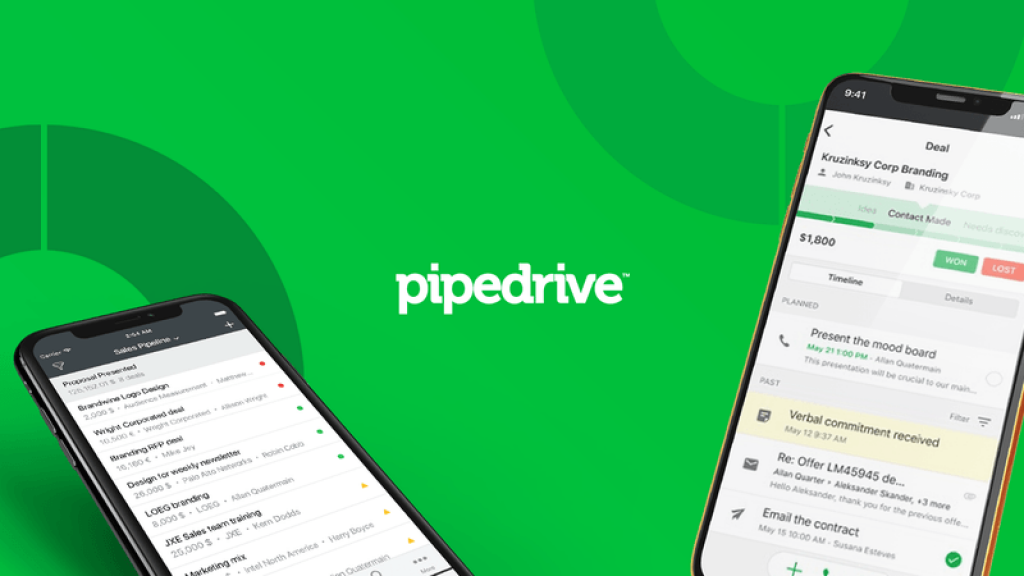
How does PipeDrive CRM Work?
Pipedrive CRM helps businesses manage their sales processes effectively. It uses a visual pipeline system that allows deals to progress through customizable stages, providing a clear overview of the sales journey. Users can input leads and contacts into the system, and the software tracks interactions, emails, and tasks associated with each entry, making it easier to organize and prioritize sales activities.
The CRM integrates with email platforms, capturing communication history and enabling users to send emails directly from the system. Task management tools help users set reminders and deadlines. Pipedrive also offers reporting features that generate insights into team performance and deal progress.
Mobile apps ensure remote access, allowing salespeople to update and access information on the go. Pipedrive aims to streamline sales workflows, increase collaboration among teams, and provide valuable data to optimize decision-making. Its intuitive interface and tailored sales-focused functions are designed to enhance sales efficiency and customer relationship management.

Is PipeDrive CRM Right For You?
For businesses looking for an easy-to-use solution to simplify their sales processes, Pipedrive CRM may be the perfect choice. If your company handles lead and deal management, Pipedrive’s visual pipeline and customizable stages can give you a clear view of your sales journey. This is especially helpful for teams who need a visual representation of their sales funnel.
Pipedrive offers tools to seamlessly incorporate email integration and task management into your sales process if these elements are critical for your workflow. Additionally, if you need access and updates while on the go, Pipedrive’s mobile app keeps you connected and informed even outside the office.

However, if you need more than just sales and require complex customer interactions, support, or marketing automation, you may want to explore more comprehensive CRM options. Pipedrive’s strength lies in its sales-focused features, making it ideal for businesses primarily focused on managing and converting leads and deals. It’s important to evaluate your specific requirements and determine if Pipedrive aligns with your sales-centric goals. also.
Pros and cons of using PipeDrive CRM
Pros of Using Pipedrive CRM:
- User-Friendly Interface: Pipedrive’s interface is user-friendly and straightforward, making it easy for users to adopt and utilize the software.
- Visual Pipeline: The visual pipeline feature is designed to assist teams in tracking deals and leads visually. It offers a clear overview of the sales progression, making it easier to monitor and manage.
- Customizable Stages: With Pipedrive, businesses can create and personalize sales stages that align with their specific processes.
- Email Integration: Our CRM has seamless integration with email platforms, allowing you to easily track communication and send emails directly from the system.
- Task Management: Task management tools that come included in the system can assist users in scheduling and prioritizing their activities, ultimately leading to increased productivity.
- Mobile App: For sales professionals who are always on the go, Pipedrive’s mobile app is an essential tool that enables them to stay connected and updated at all times. With this app, users can easily access and update their sales data from anywhere, without any hassle or inconvenience.
- Sales Reporting: The CRM system has reporting tools that provide valuable insights into the performance of your team and the progress of deals.
- Third-Party Integrations: Pipedrive can seamlessly integrate with a variety of third-party tools to enhance its functionality and adaptability.
- Focused on Sales: Pipedrive is designed to cater to sales processes, making it an ideal choice for businesses that focus mainly on lead management and conversion.
- Affordability: Pipedrive provides affordable pricing options, catering to businesses of various magnitudes.

Cons of Using Pipedrive CRM:
- Limited Marketing Automation: When it comes to marketing automation, Pipedrive’s capabilities are quite basic in comparison to platforms that are specifically designed for marketing purposes.
- Lack of Advanced Customer Support: Dedicated customer service solutions may offer more extensive customer support features compared to those available in the CRM.
- Limited Customization: Although Pipedrive is customizable, its customization options may not be suitable for complex or distinctive sales processes.
- Less Comprehensive for Large EnterprisesIf your business has a complex sales process and demands a sophisticated CRM system, Pipedrive’s features may not meet your requirements.
- Dependency on Sales Focus: Pipedrive is great for sales tasks, but it may not be the ideal solution for businesses looking for more comprehensive CRM features.
- Learning Curve for Complex Features: Users may need some time to fully understand and effectively utilize the advanced features.
- Limited Reporting Depth: Although Pipedrive provides reporting tools, some businesses may require more in-depth analysis than what the reporting feature offers.
- Integration Limitations: Although it can be used with a range of tools, it may not have integration options available for certain specialized software.
- Potential for Feature Overload: While its features are beneficial, some users might find themselves overwhelmed by options they don’t require.
- Scaling Challenges: As companies expand, they may need to customize or integrate Pipedrive to meet their changing requirements.
PipeDrive CRM benefits
PipeDrive CRM provides numerous advantages to revolutionize the way businesses handle their sales procedures and client interactions. It improves efficiency and productivity by allowing sales pipelines to be visualized and tasks to be automated. Communication tracking is streamlined via email integration, and reporting tools provide valuable insights for making data-driven decisions. Customizable stages and mobile accessibility are tailored to individual workflows, and third-party integrations extend functionality. With features such as lead management and sales forecasting, PipeDrive CRM enables businesses to cultivate leads, optimize conversions, and propel growth.

- Visual Sales Pipeline: With Pipedrive, you can easily monitor and manage your sales pipeline as deals move through various stages. The platform provides a clear visual representation, which helps you prioritize actions and gain clarity on deal progress.
- Customizable Sales Stages: With Pipedrive, customizing pipeline stages to fit your sales process is possible. This ensures that your business workflow is aligned with your unique style.
- Efficient Communication Tracking: By integrating with email platforms, Pipedrive enables you to keep track of all communication with leads and customers right within the CRM. This gives you a complete and detailed overview of all your interactions.
- Task Management: Our task management system is built-in to help you stay organized and on schedule with your sales activities. This ensures that nothing gets missed and boosts your team’s overall productivity.
- Mobile Accessibility: Pipedrive’s mobile app allows you to access and update information while on the go, which is particularly useful for salespeople who are often away from their desks.
- Automation and Reminders: With Pipedrive, you can automate your routine tasks and receive reminders. This reduces the amount of manual work you have to do and ensures that you never miss any follow-ups or deadlines.
- Insightful Reporting: By utilizing reporting and analytics tools, the CRM offers valuable insights into team performance, deal conversion rates, and sales trends. This data can be used to make informed and data-driven decisions.
- Easy Integration: Pipedrive offers integration with a variety of third-party tools, providing the ability to enhance its capabilities and seamlessly integrate it into your current technology stack without any major disruptions.
PipeDrive Features :
Pipedrive CRM is a powerful tool that helps businesses manage their sales processes and customer relationships. It comes with a wide range of features that are designed to improve efficiency and productivity. These include a visual sales pipeline, customizable stages, task management, and email integration. The mobile app allows you to access your data on the go while reporting and analytics provide valuable insights into team performance. With automation, third-party integrations, and collaboration capabilities, Pipedrive is a comprehensive solution that can help businesses optimize their sales efforts and build stronger customer relationships.
1. Visual Sales Pipeline
The Pipedrive CRM’s “Visual Sales Pipeline” is a crucial tool for managing sales processes more efficiently. This user-friendly feature gives a clear and dynamic overview of leads and deals as they progress through customizable stages. Teams can easily identify bottlenecks, allocate resources effectively, and prioritize actions for optimal conversion. By visualizing the pipeline, users gain insights into the distribution of deals across stages, enabling them to forecast revenue and make informed adjustments to their sales strategy. The simplicity of this tool aids in quick decision-making and strategic planning, resulting in a more efficient sales cycle. Ultimately, Pipedrive’s Visual Sales Pipeline transforms complex data into a comprehensible visual story, leading to better communication, enhanced collaboration, and improved sales outcomes.

2. Email Integration
Pipedrive CRM’s “Email Integration” seamlessly connects communication and customer relationship management. Users can easily sync their email platforms with the CRM for real-time email updates. This feature captures all email correspondence related to leads and deals, providing a comprehensive communication history. It saves time on manual data entry and ensures that no valuable interactions are missed. Additionally, the ability to send emails directly from the CRM streamlines workflow efficiency. This feature is particularly helpful for tracking engagements, coordinating follow-ups, and maintaining consistent customer communication. Pipedrive’s Email Integration centralizes communication and enhances the context of interactions, contributing to more informed decision-making and stronger customer relationships.

3. Task Management
The “Task Management” feature in Pipedrive CRM enables users to organize and prioritize their sales activities effectively. Sales teams can create and assign tasks directly in the CRM, ensuring that every important action is accounted for. Users can associate tasks with specific leads or deals, making it easier to track progress and follow-ups. The feature also supports setting due dates and reminders, aiding in time management, and preventing missed opportunities. As tasks are completed, users can mark them off, maintaining a clear view of ongoing and accomplished activities. This functionality streamlines workflows, enhances team collaboration, and contributes to a more systematic approach to sales processes. By integrating task management in the CRM, Pipedrive ensures that sales professionals stay on top of their responsibilities, leading to improved productivity and more successful outcomes.
4. Web forms
The “Web Forms” feature of Pipedrive CRM is a valuable tool for businesses to capture and organize lead information from their website. Customizable web forms can be embedded to gather relevant data from visitors, automatically turning them into potential leads within the CRM. This automation reduces manual data entry and minimizes errors. The captured information is immediately integrated into Pipedrive for follow-up actions. Different types of web forms can be designed for various purposes, enabling segmentation. By using Pipedrive’s Web Forms, businesses can efficiently generate leads and enhance their sales process, creating a seamless pathway from website visitors to engaged prospects within the CRM.

5. Reporting and Analytics:
The “Reporting and Analytics” feature of Pipedrive CRM is a valuable tool for analyzing sales performance and trends. With this feature, businesses can generate comprehensive reports and visual analytics that provide insights into team productivity, deal progress, and conversion rates. By analyzing these data-driven metrics, businesses can make informed decisions, refine strategies, and effectively allocate resources. Pipedrive’s reporting tools offer a clear overview of sales activities, allowing users to identify strengths and areas for improvement. The customizable dashboards and visual representations make it easy to interpret complex data and share insights with stakeholders. Ultimately, this feature empowers businesses to optimize their sales processes, set achievable goals, and enhance overall performance. Pipedrive CRM transforms raw data into actionable insights that drive growth and success, making it a valuable asset for any business.

6. Automation
Pipedrive CRM has an “Automation” feature that can help streamline repetitive sales tasks and improve efficiency. By using this feature, users can create workflows that trigger specific actions based on predetermined criteria. This includes sending follow-up emails, assigning tasks, and updating deal stages. With automation, sales teams can save time and focus on more important tasks such as nurturing leads and building relationships. Additionally, automation reduces the risk of mistakes and ensures timely actions, leading to better customer experiences and higher conversion rates. The customization options available in Pipedrive’s Automation feature allow businesses to tailor it to their specific needs, ultimately maximizing productivity and saving time.

7. Lead Management
The “Lead Management” feature in Pipedrive CRM provides a complete solution for managing and nurturing leads throughout their journey. With this feature, businesses can easily keep track of their interactions, set reminders, and follow up with them efficiently. Leads can be categorized, assigned to specific team members, and monitored as they progress through the sales pipeline. Pipedrive’s Lead Management ensures that no potential opportunity is missed, encouraging proactive communication and personalized engagement. By centralizing lead information and providing a clear overview of each lead’s progress, this feature enables sales teams to prioritize their efforts effectively. Through organized lead management, Pipedrive CRM increases the likelihood of converting leads into valuable customers, leading to growth and success for businesses.

8. Sales Forecasting
The “Sales Forecasting” feature of Pipedrive CRM enables businesses to predict future sales performance by analyzing historical data and current trends. This feature generates accurate forecasts based on past sales data, deal progress, and conversion rates. It helps set realistic goals and make informed decisions by anticipating revenue streams, identifying potential challenges, and allocating resources effectively. Pipedrive’s Sales Forecasting provides customizable settings and detailed insights, making it a valuable tool for budgeting, resource allocation, and overall sales strategy development. With this feature, businesses can plan strategically and align their efforts with expected outcomes. By leveraging the power of Sales Forecasting, Pipedrive CRM helps businesses navigate their sales journey with foresight and confidence.

9. Deal Tracking
Pipedrive CRM has a feature called “Deal Tracking” that provides a structured approach to monitoring and managing sales opportunities throughout their lifecycle. This feature enables businesses to keep track of each deal’s progress, from the initial contact to the finalization, ensuring that no important step is overlooked. With customizable deal stages, users can tailor the CRM to their specific sales process, creating a clear roadmap for successful conversions. Deal Tracking also allows teams to assign tasks, set reminders, and work together seamlessly, promoting efficient teamwork. By centralizing all deal information, Pipedrive ensures that all team members are informed and aligned, promoting better communication and decision-making. This feature also provides comprehensive insights into deal history, interactions, and current status, empowering sales professionals to make informed decisions and achieve successful outcomes. Pipedrive’s Deal Tracking optimizes sales opportunity management, leading to improved customer relationships and increased revenue growth.
10. Team Collaboration
The “Team Collaboration” feature of Pipedrive CRM helps sales teams communicate and coordinate seamlessly. This feature allows team members to share information, updates, and insights within the CRM, promoting real-time collaboration. By collectively assigning tasks, delegating responsibilities, and tracking progress, sales professionals can work together more efficiently. Team Collaboration provides visibility into the deal status, interactions, and tasks of every team member, reducing redundancy and enhancing overall productivity. Additionally, this feature encourages knowledge sharing and cross-functional learning, creating a collaborative environment that benefits both individual team members and the organization as a whole. In summary, Pipedrive’s Team Collaboration feature strengthens teamwork, streamlines information sharing, and contributes to a more unified and productive sales effort.

Pipedrive CRM is easy to use
Many businesses looking for a straightforward and efficient way to manage their sales processes opt for Pipedrive CRM because of its user-friendly interface. It is easy for both new and experienced users to comprehend and utilize its features. Pipedrive has a simple layout with well-organized features, making navigation a breeze.
One of its most remarkable features is the visual sales pipeline, which visually represents the different stages of deals and leads. This feature allows you to keep track of your progress and identify any obstacles. The CRM is also customizable, allowing users to tailor it to their specific workflows for increased comfort and familiarity.

Pipedrive’s integration with email platforms streamlines communication tracking, while the task management system ensures that responsibilities are easily managed and deadlines are met. Additionally, the mobile app provides ease of use and flexibility, allowing users to access and update information while on the go.
All in all, Pipedrive’s focus on user-friendly design and robust sales-oriented features allows individuals and teams to efficiently manage their sales processes with a minimal learning curve, leading to increased productivity and better outcomes.
Third-party Integrations
Pipedrive CRM has an impressive range of third-party integrations, making it a highly versatile and adaptable tool for businesses. By connecting seamlessly with various platforms and tools, Pipedrive becomes a central hub that fits in with your existing workflow. Integrations with communication apps such as Gmail and Outlook, as well as marketing automation platforms like Mailchimp and HubSpot, allow users to easily synchronize data, automate processes, and gain deeper insights. Financial software like QuickBooks and Xero can also be integrated for smoother invoicing and financial tracking. Additionally, Pipedrive’s integration with customer support platforms like Zendesk enhances the overall customer experience. These integrations not only streamline operations but also provide a comprehensive overview of your business’s sales, marketing, and support activities. Ultimately, Pipedrive’s commitment to seamless third-party integration ensures that your CRM is not just a standalone solution, but an integral part of your broader business ecosystem.

PipeDrive Pricing
Pipedrive CRM has a variety of pricing plans to offer that cater to different business needs and sizes. Their pricing structure is transparent and adjustable, allowing businesses to select the plan that best suits their specific needs and budget.
The plans generally come with a range of features, including customized stages, email integration, task management, and reporting tools, as well as a visual sales pipeline. Pipedrive follows a tiered approach, with higher-tier plans offering additional features like workflow automation, advanced reporting, and more storage.
Pipedrive’s pricing plans are competitively priced and can be billed monthly or annually, with the exact cost varying depending on the number of users and the plan chosen. Pipedrive’s pricing ensures that businesses can start with a plan that meets their immediate needs and then expand as their needs evolve.
It is recommended that businesses evaluate their needs and objectives to choose the most appropriate plan. Pipedrive’s transparent pricing and feature-rich offerings make it accessible to businesses of all sizes, from small startups to established enterprises, aiming to enhance their sales processes and customer relationship management.

PipeDrive Customer Support
If you’re a Pipedrive CRM user, you’ll be pleased to know that the platform has a range of customer support options available to help you make the most of your CRM experience. The support system is designed to provide solutions to user queries and challenges, and there are various resources available to help you along the way.
One of the most useful resources is the comprehensive knowledge base, which includes a range of articles, guides, and tutorials covering a wide array of topics. This self-help hub is an excellent starting point for finding quick solutions and learning how to utilize different features effectively.
If you need more personalized assistance or have specific inquiries or concerns, Pipedrive also offers email support. The support team is available to help you troubleshoot and address any issues you may be experiencing.
It’s worth noting, however, that Pipedrive’s customer support may not be as advanced as dedicated customer service platforms, and response times can vary depending on your plan and subscription level. Nevertheless, the support team is always ready to assist you in any way they can.

EngageBay CRM vs. Competitors
When it comes to customer relationship management (CRM) solutions, Pipedrive CRM is a standout among the many options available. Its user-friendly interface, visual sales pipeline, and sales-focused tools set it apart from the competition. However, before making a decision, it’s important to compare Pipedrive to other CRM solutions in terms of price, features, scalability, and customer support. This comparison can help businesses choose the CRM that best fits their specific needs and goals.
1. Pipedrive CRM vs. Agile CRM
When it comes to customer relationship management solutions, Pipedrive CRM and Agile CRM are two major contenders. Pipedrive is mainly focused on sales-oriented features, providing an easy-to-use interface, a visual pipeline, and task management capabilities. On the other hand, Agile CRM offers a wider range of tools that cover marketing and service automation. While Pipedrive is known for its simplicity and efficient sales process management, Agile CRM provides a more comprehensive CRM that includes features such as marketing campaigns, helpdesk support, and web analytics. The choice between the two depends on whether a business is looking to optimize its sales process (Pipedrive) or needs a more all-encompassing CRM that covers marketing and service aspects (Agile CRM).
2. Pipedrive CRM vs. Nutshell CRM
Two popular customer relationship management solutions are Pipedrive CRM and Nutshell CRM. Pipedrive stands out for its visually appealing pipeline, easy-to-use interface, and sales-oriented features. On the other hand, Nutshell offers extensive customization options and integration capabilities, making it a great choice for businesses that need more flexibility for marketing and customer support. Ultimately, the decision between these two options comes down to whether a company values streamlined sales processes (Pipedrive) or a comprehensive CRM solution with greater customization options (Nutshell).
3. Pipedrive CRM vs. Nimble CRM
When it comes to customer relationship management solutions, Pipedrive CRM and Nimble CRM are two popular options to consider. Pipedrive stands out for its easy-to-use interface, visual pipeline, and tools designed for sales. Meanwhile, Nimble prioritizes social media integration and contact management. Pipedrive is a great fit for businesses that prioritize sales processes and deal management, while Nimble is better suited for companies looking to improve social engagement and networking. Ultimately, the decision depends on whether a business needs streamlined sales operations (Pipedrive) or a CRM solution with strong social integration (Nimble).
4. Pipedrive CRM vs Hubspot CRM
Pipedrive and HubSpot are prominent players in the realm of customer relationship management (CRM) and sales automation. Pipedrive offers a streamlined approach tailored for sales teams, emphasizing deal tracking and pipeline management. HubSpot, on the other hand, provides a comprehensive suite of tools encompassing marketing, sales, and customer service, making it suitable for businesses seeking an all-in-one solution. Pipedrive excels in simplicity and sales-focused features, while HubSpot offers a broader scope for integrated marketing efforts. The choice between the two hinges on specific business needs: Pipedrive for focused sales management and HubSpot for a more holistic customer engagement approach.
5. Pipedrive CRM Vs Zoho CRM
Pipedrive CRM and Zoho CRM are distinct platforms serving diverse customer relationship management needs. Pipedrive emphasizes intuitive sales pipeline management, targeting sales teams with its user-friendly interface. Zoho CRM offers a broader ecosystem encompassing sales, marketing, and customer support tools, suitable for businesses seeking an integrated approach. Pipedrive shines in simplicity and sales-centric features, while Zoho CRM offers a more comprehensive suite for end-to-end customer engagement. Opt for Pipedrive for focused sales tracking and Zoho CRM for a more expansive solution catering to various business aspects. Your choice depends on your specific organizational requirements.

The Final Verdict
Based on its user-friendly interface, customizable sales pipeline, and task management features, Pipedrive CRM is a powerful solution that excels in facilitating sales processes. It is ideal for businesses that heavily focus on lead management and conversions. However, Pipedrive’s primary strength lies in sales operations, rather than broader CRM functionalities.
One notable advantage of Pipedrive is its simplicity and mobile accessibility, allowing for productivity on the go. While its marketing automation and customer support features may be limited in comparison to other CRMs, Pipedrive’s transparent pricing and integration capabilities make it a popular choice.
Overall, Pipedrive CRM is a top contender for businesses looking to streamline their sales operations, improve team collaboration, and gain insights through reporting. Its intuitive design and sales-focused tools make it a valuable asset for organizations committed to optimizing their sales processes and fostering robust customer relationships.
Frequently Asked Questions
Q1. What is Pipedrive CRM?
Ans: Pipedrive CRM is a sales-focused customer relationship management software designed to streamline lead and deal management, providing tools for tracking interactions, visualizing sales pipelines, and improving sales efficiency.
Q2. How does Pipedrive’s visual pipeline work?
Ans: Pipedrive’s visual pipeline represents sales stages visually, allowing you to track deals as they move through the sales process. This provides a clear overview of your sales journey and helps prioritize actions.
Q3. Can I customize Pipedrive to match my sales process?
Ans: Yes, Pipedrive allows you to customize sales stages and pipelines to align with your unique sales workflow, ensuring a tailored experience.
Q4. Does Pipedrive integrate with email platforms?
Ans: Yes, Pipedrive integrates seamlessly with email platforms, enabling communication tracking and even allowing you to send emails directly from the CRM.
Q5. How does Pipedrive help with task management?
Ans: Pipedrive offers a built-in task management system that helps organize and schedule sales activities, ensuring tasks are completed on time.
Q6. Is there a mobile app for Pipedrive CRM?
Ans: Yes, Pipedrive offers a mobile app that allows you to access and update information on the go, ensuring you stay connected and productive while away from your desk.
Q7. What kind of reporting does Pipedrive provide?
Ans: Pipedrive provides reporting and analytics tools that offer insights into team performance, deal conversion rates, and sales trends, aiding data-driven decision-making.
Q8. Can I integrate Pipedrive with other tools I use?
Ans: Yes, Pipedrive offers integrations with various third-party tools, allowing you to extend its functionality and integrate it into your existing tech stack.
Q9. Does Pipedrive offer customer support?
Ans: Yes, Pipedrive provides customer support through a knowledge base comprising articles and guides. They also offer email support to address specific queries and concerns.
Q10. Is Pipedrive suitable for large enterprises?
Ans: Pipedrive’s strengths lie in sales-centric features, making it an ideal choice for businesses primarily focused on lead management and conversion. However, for large enterprises with complex needs, assessing whether its features meet specific requirements is advisable.

