Easil Review: The User-Friendly Design Tool for Marketing and Branding
 Easil Review: The User-Friendly Design Tool for Marketing and Branding
Easil Review: The User-Friendly Design Tool for Marketing and Branding
Easil Review: The User-Friendly Design Tool for Marketing and Branding

Easil was developed to address the need for user-friendly and efficient design software that could be used by businesses, marketers, and designers to create professional-grade designs quickly and easily. Many existing design software options were either too complex or too basic, leaving a gap in the market for software that could meet the needs of a wide range of users. Easil was created to bridge this gap by providing a platform that is intuitive, versatile, and accessible. By providing features such as drag-and-drop editing, customizable graphics, and a brand kit, Easil has become a popular choice for those looking to create high-quality designs without the need for extensive design experience or expertise.
Overview of Easil:
Easil is a web-based graphic design software that allows individuals and businesses to create stunning visual content quickly and easily. The platform is user-friendly and intuitive, with a range of design tools and features that make it easy to create professional-quality designs.
Easil offers a wide range of design templates, from social media graphics to business cards, presentations, and infographics. The platform also offers a large selection of pre-made design elements, such as icons, illustrations, and stock images, that can be easily incorporated into any design. Easil has a drag-and-drop interface, which makes it easy to add, remove, and rearrange design elements. The platform also offers a range of customization options, such as the ability to adjust color schemes, font styles, and image filters.
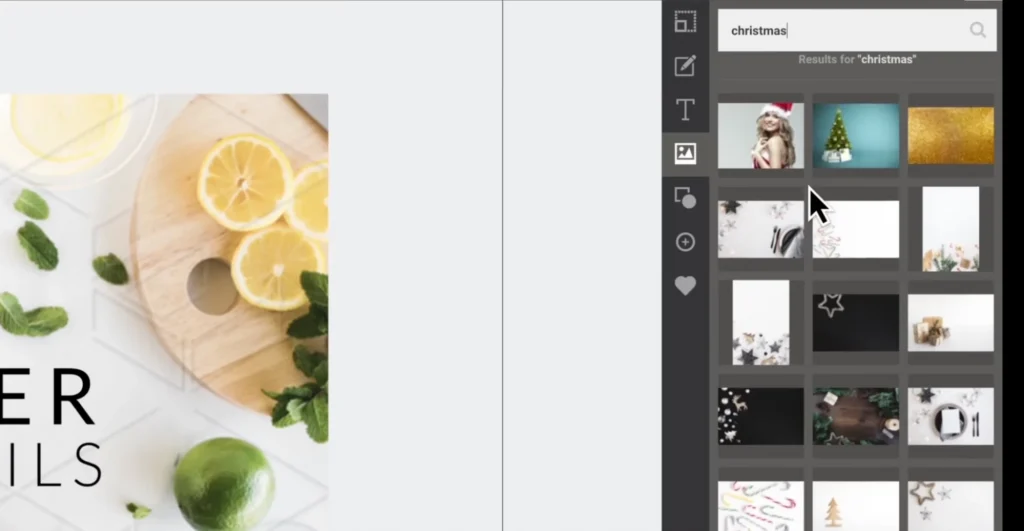
In addition to its design tools, Easil offers a range of collaboration and sharing features. Teams can work together on designs in real-time, and designs can be shared with clients or colleagues via a shareable link. Another key feature of Easil is its integration with a range of other tools and platforms, such as Canva, Dropbox, and Google Drive. This integration makes it easy to import and export designs, as well as share files and collaborate with other team members.
Overall, Easil is a powerful and versatile graphic design tool that offers a range of features and tools for individuals and businesses of all sizes. Whether you’re a social media manager looking to create eye-catching graphics, a business owner needing to create professional-looking marketing materials, or a designer looking for a user-friendly platform, Easil is worth considering.
What is Easil?
Are you tired of struggling with complex graphic design software? Do you wish there was an easier way to create stunning visual content for your business or personal projects? Look no further than Easil – the user-friendly, web-based graphic design platform that is revolutionizing the way people create designs. Founded in 2012 by a team of Australian designers, Easil was created to make graphic design more accessible and easy to use for everyone. Since then, the platform has become a go-to tool for individuals and businesses around the world who want to create beautiful designs quickly and easily.
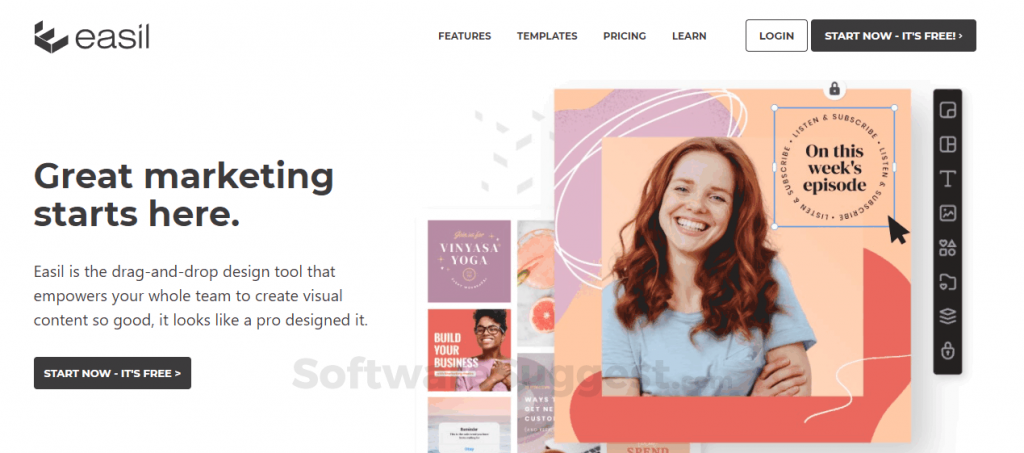
So, what exactly is Easil? At its core, Easil is a web-based graphic design platform that allows users to create a wide range of visual content, from social media graphics to business cards, presentations, and infographics. The platform offers a range of templates, pre-made design elements, and customization options that make it easy to create professional-quality designs in no time.
How does Easil work?
Easil is a cloud-based graphic design tool that helps users create professional-quality designs quickly and easily. Easil’s intuitive interface, vast library of design assets, and collaborative features make it a popular choice for individuals and teams alike.
Here’s a closer look at how Easil works:
Getting started: To use Easil, you first need to sign up for an account. Once you’re logged in, you can choose to create a new design from scratch or use one of the pre-made templates. Easil has a vast library of templates that covers everything from social media posts to business cards and flyers.
Creating your design: Once you’ve chosen your template, you can start customizing it to your needs. Easil’s drag-and-drop interface makes it easy to add text, images, and other design elements to your project. The platform has a huge selection of fonts, graphics, and other assets that you can use to give your design a unique look.
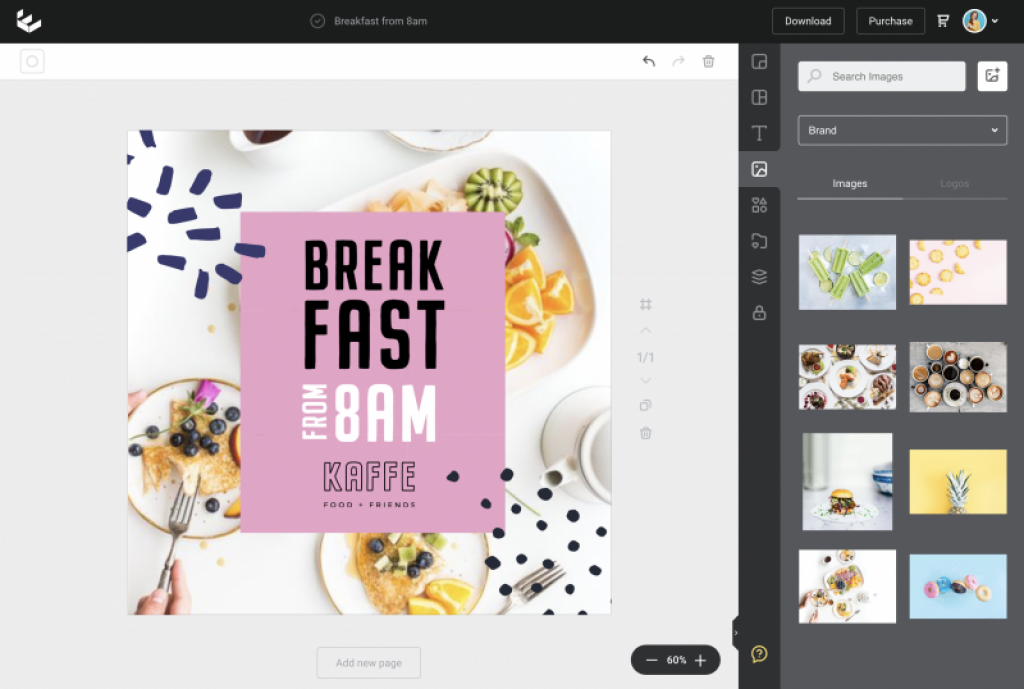
Collaborating with others: Easil makes it easy to collaborate with others on your design projects. You can invite team members or clients to view and edit your designs, and you can set different permission levels to control what they can do. Easil also has a feature called “Brand Kit” that allows you to create a collection of approved brand assets and colors that team members can use in their designs, ensuring consistency across all your marketing materials.
Publishing and sharing: Once you’re happy with your design, you can download it in a variety of formats, including PNG, JPEG, and PDF. You can also share your design directly on social media platforms like Facebook, Instagram, and Twitter. Easil also has a built-in scheduling tool that allows you to schedule your posts for later.
Analytics and insights: Easil provides analytics and insights to help you track the performance of your designs. You can see how many people have viewed or engaged with your social media posts, and you can use this data to refine your marketing strategy.
Easil is a powerful graphic design tool that makes it easy for individuals and teams to create professional-quality designs. Its user-friendly interface, the vast library of design assets, and collaborative features make it a popular choice for businesses of all sizes.
Easil: Pros and Cons:
Easil is designed for people who don’t have a lot of design experience or technical know-how, but who still want to produce professional-looking designs for their business or personal projects. While Easil has many benefits, there are also some potential cons to consider so let’s explore some of the pros and cons of using Easil.
Pros:
- User-friendly interface: Easil has a clean and intuitive interface that is easy to navigate. Even if you have never used a design tool before, you can quickly get the hang of Easil and start creating graphics in no time.
- Templates: Easil offers a wide range of templates for various types of design projects, including social media posts, flyers, business cards, and more. These templates are customizable, so you can easily tweak them to fit your brand or personal style.
- Drag-and-drop functionality: Easil makes it easy to add images, text, and other design elements to your projects. You can simply drag and drop these elements onto your canvas, and then resize and arrange them as needed.
- Collaboration: Easily allows multiple users to work on the same design project, which is ideal for teams or agencies that need to collaborate on designs.
- Affordable pricing: Easil offers a range of pricing plans, including a free plan, so you can choose the option that best suits your needs and budget.
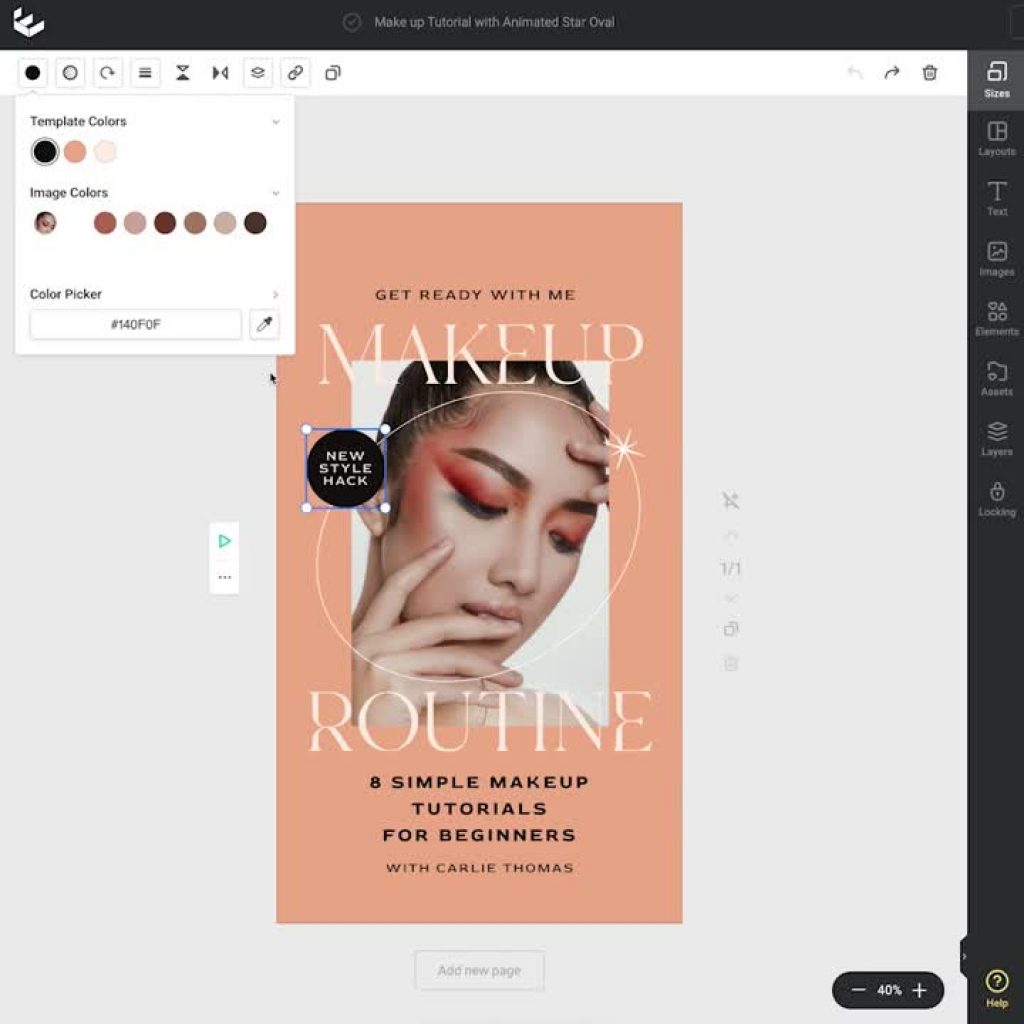
Cons:
- Learning curve: Like any new software, Easil has a learning curve. If you’re not familiar with graphic design or other design tools, it may take some time to get used to the interface and features.
- Limited integrations: Easil has integrations with some popular tools, but it may not have integrations with all the software you use. This could make it difficult to incorporate Easil into your existing workflow.
- Limited storage: Easil offers a limited amount of storage for users. If you create a lot of designs or have a large team, you may quickly run out of space.
Why should you use Easil?
There are several reasons why you should use Easil for your design needs. Firstly, Easil provides an easy-to-use platform with a range of customizable templates, making it simple for anyone to create professional-quality designs. Secondly, Easil offers a wide range of features, including an extensive library of graphics and fonts, image editing tools, and the ability to collaborate with others on design projects. Thirdly, Easil is a cost-effective solution, offering affordable subscription plans for individuals and teams. Fourthly, Easil provides excellent customer support, with a responsive team available to answer any questions and help you with your designs. Finally, Easil is constantly updating its platform with new features and designs, ensuring that users have access to the latest tools and trends in graphic design. Overall, if you want to create stunning designs quickly and easily, Easil is an excellent choice.

Features:
Easil is a powerful graphic design software that provides a wide range of features for both novice and experienced designers. With its user-friendly interface, Easil enables users to create visually stunning designs for various purposes such as social media, marketing materials, and presentations. One of the significant advantages of Easil is that it offers a drag-and-drop editor, which allows users to create designs quickly and efficiently. Moreover, it provides a brand kit, templates, image editor, collaboration, animated designs, customizable graphics, text effects, stock photos, and analytics features, which provide users with an all-in-one solution for their design needs. In this article, we will explore these features in detail.
Drag-and-drop editor:
The drag-and-drop editor is one of the most important and user-friendly features of Easil. This feature allows users to create designs easily by dragging and dropping various elements onto the canvas. Users can add text, images, graphics, and other design elements by simply dragging and dropping them onto the canvas. This intuitive interface makes it easy for even novice designers to create visually stunning designs.
The drag-and-drop editor in Easil is also highly customizable. Users can adjust the size and position of elements by simply clicking and dragging them around the canvas. This makes it easy to create designs that are perfectly tailored to their needs. The editor also includes a range of tools and features to help users create more complex designs. For example, users can add layers, adjust opacity, and add effects to create a more dynamic and engaging design.
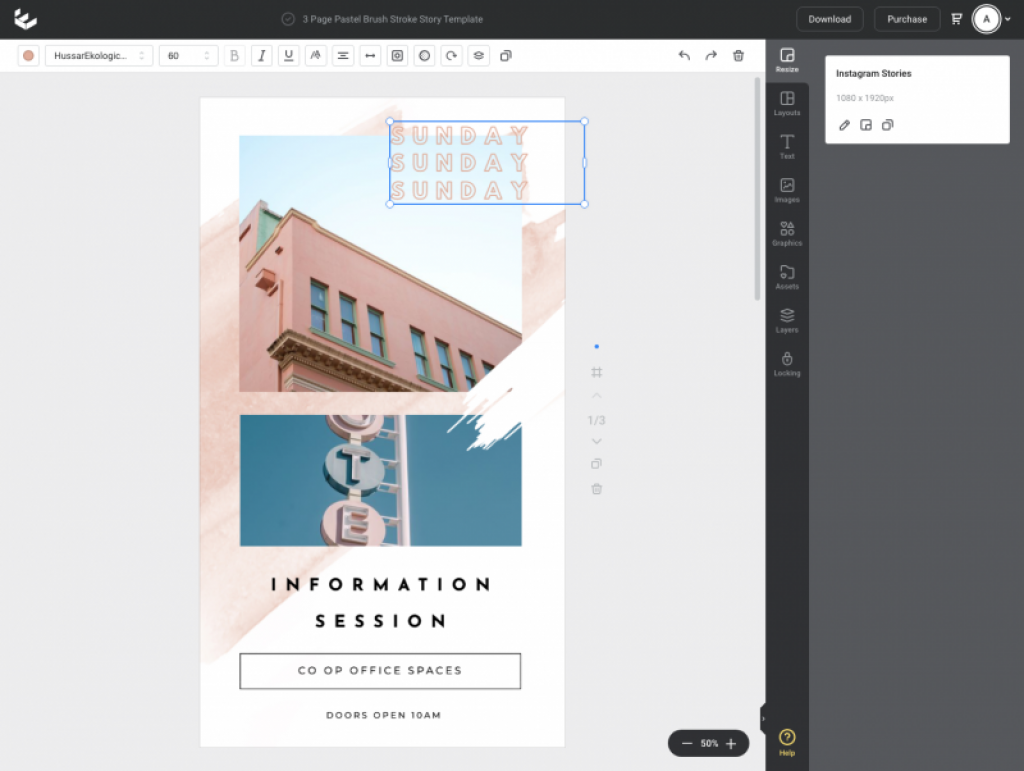
Overall, the drag-and-drop editor in Easil is an essential feature that makes it easy for anyone to create beautiful designs quickly and efficiently. With its intuitive interface and customizable tools, users can create designs that are perfectly suited to their needs, whether it’s for social media, marketing materials, or presentations.
Brand kit:
The Brand Kit feature in Easil is a powerful tool that allows users to store their brand assets, such as logos, fonts, and color schemes, in one place for easy access. This feature ensures consistency in branding across all designs and simplifies the design process by providing quick access to the required brand elements. Users can create a Brand Kit within Easil and upload their brand assets to it. Once uploaded, users can access their brand elements easily while designing, making it easy to ensure that all designs adhere to their brand guidelines. This feature makes it easy for teams to collaborate on designs while maintaining consistent branding across all materials. It also saves time as users don’t have to search for brand elements or recreate them from scratch. Overall, the Brand Kit feature in Easil is an essential tool for maintaining brand consistency and improving the efficiency of the design process.

Templates:
The Templates feature in Easil provides users with a wide range of pre-designed templates that can be customized to fit their needs. These templates include designs for social media posts, marketing materials, and presentations. Users can select a template that suits their needs and then customize it by adding their text, images, and other design elements. This feature is particularly useful for those who are new to design or who need to create designs quickly. It saves time and ensures that the design adheres to best practices and standards for the type of material being created. With the Templates feature in Easil, users can create professional-looking designs with ease, regardless of their design experience or expertise.
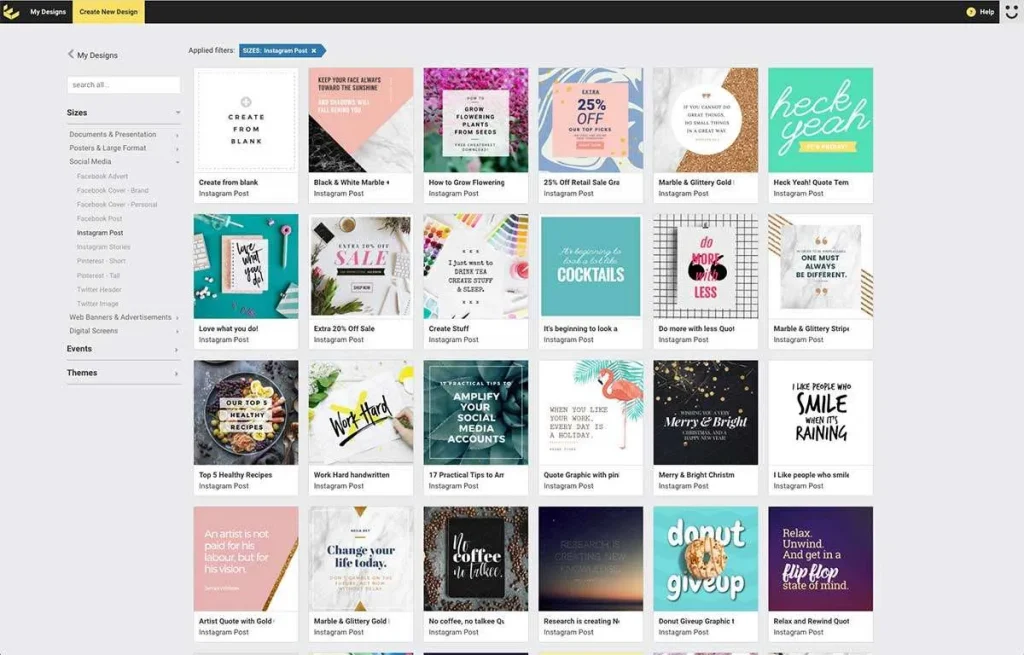
Image editor:
The Image Editor feature in Easil is a powerful tool that allows users to edit their images directly within the Easil platform. Users can adjust brightness, contrast, saturation, and other parameters, crop or resize images, apply filters and effects, and add text or shapes to the image. The Image Editor in Easil is particularly useful for those who need to quickly edit images for their designs. Rather than having to use a separate image editing program, users can make necessary adjustments directly within Easil. This feature saves time and streamlines the design process. The Image Editor in Easil ensures that images are optimized for design purposes, providing users with greater flexibility and creativity in their designs. Overall, the Image Editor feature in Easil is a valuable tool for users who require simple yet effective image editing capabilities.
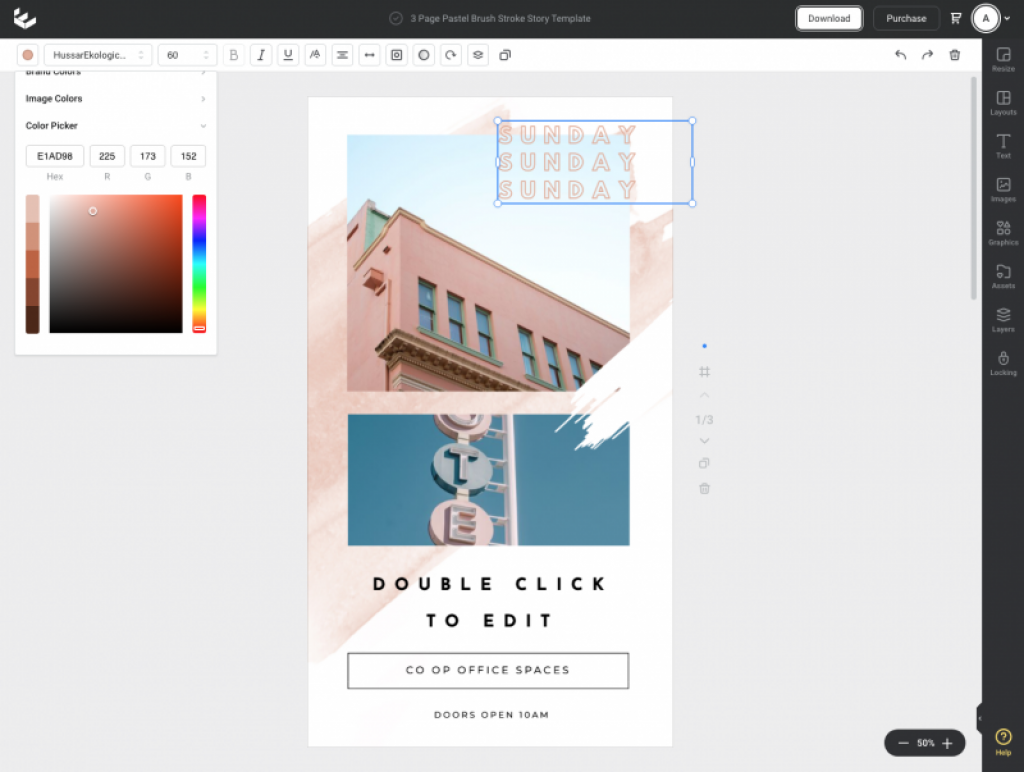
Collaboration:
The Collaboration feature in Easil enables users to collaborate with team members or clients on design projects in real time. This feature allows multiple users to work on the same project simultaneously, making it ideal for remote teams or those who work on projects together. Collaboration in Easil can help streamline the design process by reducing the need for back-and-forth communication or the sharing of files. Users can easily share designs with others and give them editing access, enabling them to make changes or leave feedback directly within the platform. The Collaboration feature in Easil also includes a commenting system, making it easy to provide feedback or communicate about design changes. Overall, Collaboration in Easil is a valuable feature that improves communication and collaboration among team members and clients, resulting in more efficient and effective design projects.
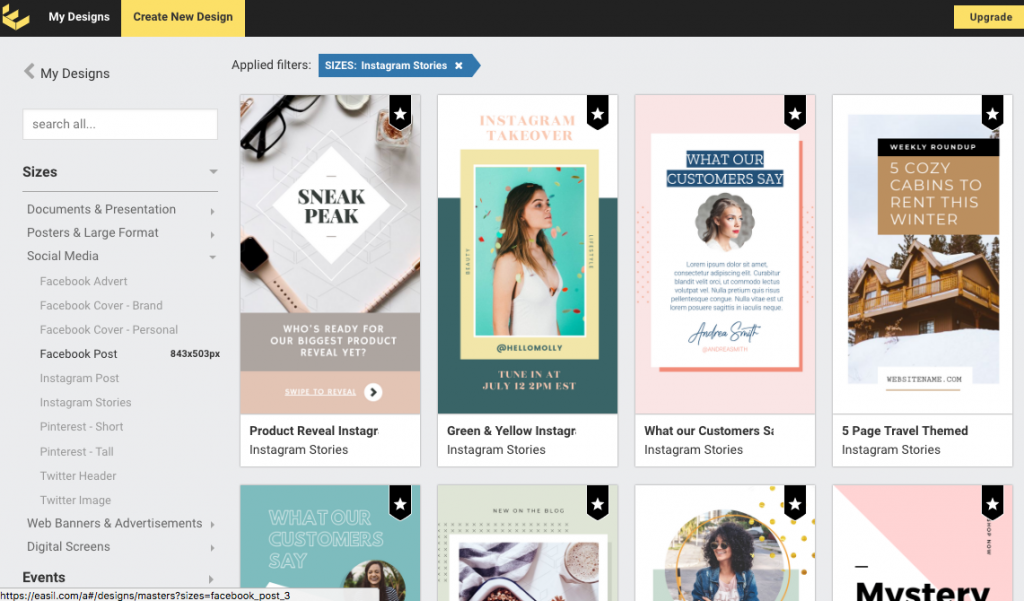
Animated designs:
The Animated Designs feature in Easil is a powerful tool that allows users to create eye-catching and engaging designs with animation effects. With this feature, users can add animation to various design elements, including text, graphics, and images. Users can choose from a range of animation effects, such as fading, bouncing, or sliding in and out. The Animated Designs feature in Easil is particularly useful for those who want to create attention-grabbing social media posts, advertisements, or presentations. It adds an extra layer of creativity and interactivity to designs, making them more visually appealing and engaging to the audience. The Animated Designs feature in Easil enables users to bring their designs to life and capture their audience’s attention with dynamic animations.
Customizable graphics:
The Customizable Graphics feature in Easil provides users with a vast library of graphics that they can easily customize to fit their design needs. These graphics include icons, illustrations, and other design elements that can be edited by changing colors, adding text or shapes, or resizing them. This feature is particularly useful for those who need to create designs quickly and want to add some personality to their designs. It saves time and ensures that the design adheres to the user’s specific requirements. With the Customizable Graphics feature in Easil, users can create professional-looking designs with ease, regardless of their design experience or expertise. It allows for greater flexibility and creativity in design projects, ensuring that users can create unique and personalized designs.

Text effects:
The Text Effects feature in Easil is a powerful tool that allows users to add creativity and visual interest to their text designs. With this feature, users can choose from a variety of text effects, such as shadowing, outlining, or 3D effects. Users can also apply different fonts and styles to their text, giving it a unique look and feel. This feature is particularly useful for those who want to create visually appealing designs and stand out from the crowd. The Text Effects feature in Easil provides users with the ability to customize their text designs in a way that is both intuitive and efficient. Overall, this feature is a valuable tool for users who want to take their text designs to the next level and create designs that are visually stunning and engaging.

Stock photos:
The Stock Photos feature in Easil provides users access to a vast library of high-quality stock photos that can be used in their design projects. With this feature, users can search for images by keyword, browse through different categories, and select images that fit their design needs. The Stock Photos feature in Easil saves users time and effort by providing a large selection of images that they can use without having to leave the platform. The images are curated by Easil’s team of designers to ensure that they are high-quality and meet the user’s design needs. This feature is particularly useful for those who want to create professional-looking designs quickly and without the expense of hiring a photographer or purchasing stock images from a third-party provider. Overall, the Stock Photos feature in Easil is a valuable resource for users who want to enhance their design projects with high-quality stock images.
Analytics:
The Analytics feature in Easil provides users with valuable insights into the performance of their design projects. With this feature, users can track the engagement and performance of their designs, such as views, shares, and clicks. The Analytics feature in Easil enables users to understand which designs are resonating with their audience and which ones are not, allowing them to make data-driven decisions when creating new designs. This feature is particularly useful for those who want to measure the effectiveness of their marketing campaigns or social media posts. The Analytics feature in Easil provides users with the ability to optimize their designs for maximum engagement and impact, resulting in more successful design projects. Overall, the Analytics feature in Easil is a valuable tool that enables users to measure and improve the performance of their design projects.
Integrations:
Easil offers a variety of integrations with other popular tools and platforms, allowing users to incorporate their designs seamlessly into their workflow. One notable integration is with Canva, a popular graphic design tool. This integration allows users to import and edit their Canva designs directly within Easil, making it easy to collaborate with team members who use different design tools.
Easil also offers integration with Dropbox, a popular cloud storage platform. With this integration, users can easily access and import their files and photos from Dropbox directly into Easil. This makes it easy for users to keep all of their design assets in one place. Another integration offered by Easil is with G Suite, which includes popular tools like Gmail, Google Drive, and Google Docs. This integration allows users to access their Easil designs from within their G Suite apps, making it easy to incorporate their designs into their everyday work.
Easil also integrates with HubSpot, a popular marketing automation platform. With this integration, users can create and edit designs directly within HubSpot, making it easy to create marketing materials and campaigns. Additionally, Easil offers integration with Slack, a popular team communication platform. With this integration, users can share their Easil designs and collaborate with team members within Slack. Lastly, Easil integrates with Trello, a popular project management platform. This integration allows users to attach their Easil designs to their Trello cards, making it easy to keep track of design tasks and progress.
Overall, Easil’s integrations with other popular tools and platforms make it easy for users to incorporate their designs into their workflow and collaborate with team members.
Pricing:
The platform offers a variety of subscription options, including a free plan with limited features, as well as paid plans with additional features and benefits.
Here’s a brief breakdown of Easil’s pricing plans:
Free Plan: Easil’s free plan is a great option for individuals or businesses just getting started with graphic design. This plan offers access to a limited number of design templates and elements, including access to over 1 million free stock photos and graphics. With the free plan, users can create up to 5 designs per month, and they can download their designs in low-resolution PNG format.
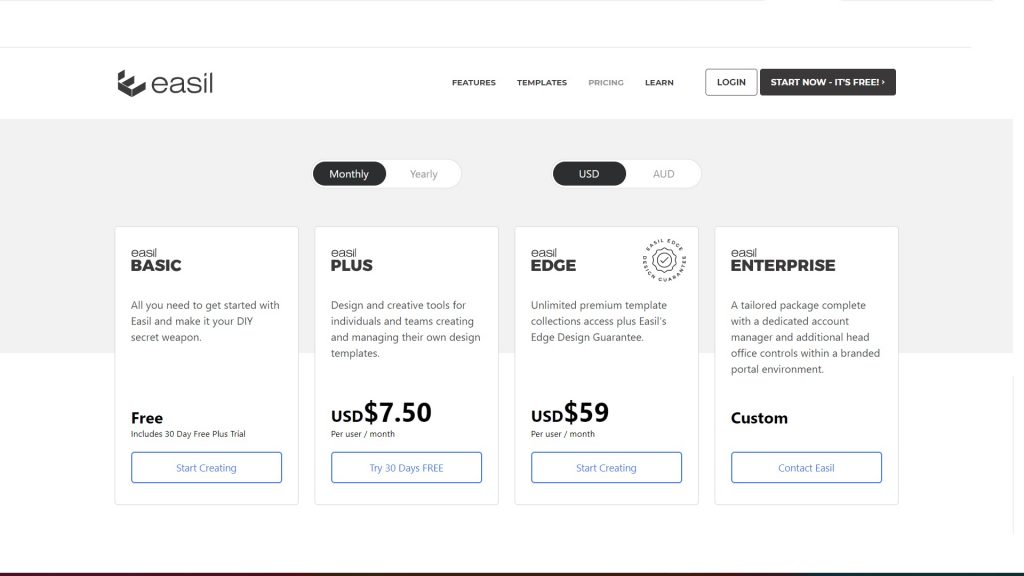
Plus Plan: Easil’s Plus Plan is a paid subscription that provides users with additional features and benefits. This plan costs $7.50 per month (billed annually) or $9.50 per month (billed monthly). With the Plus Plan, users can create unlimited designs and download their designs in high-resolution PNG or PDF format. They also have access to a larger library of templates and design elements, as well as premium stock photos and graphics. Additionally, users can create custom brand templates and save their designs to the cloud for easy access and collaboration.
Edge Plan: Easil’s Edge Plan is the most comprehensive subscription option, providing users with access to all features and benefits. This plan costs $16.50 per month (billed annually) or $21.00 per month (billed monthly). With the Edge Plan, users can create unlimited designs and download their designs in high-resolution PNG, PDF, or SVG format. They have access to all templates and design elements, including premium stock photos and graphics. Users can also create custom brand templates, save their designs to the cloud, and collaborate with team members in real-time. Additionally, Edge Plan users receive priority support from Easil’s customer service team.
Custom Plan: Easil offers custom pricing plans that are tailored to the specific needs of the customer, and pricing is based on factors such as the number of users, the amount of storage needed, and the level of support required. With the custom pricing plan, customers have access to all of the features and benefits of Easil, including a range of templates, design elements, and stock photos. They can create custom brand templates and collaborate with team members in real-time. Additionally, customers on the custom pricing plan receive dedicated support from Easil’s customer service team. Easil’s custom pricing plan is a great option for businesses and organizations with unique design needs, and it provides a cost-effective solution for those who require a high level of support and customization.
Alternatives of Easil:
Canva vs Easil:
One of the main differences between Canva and Easil is the range of features they offer. Canva is a more comprehensive tool, offering a wider range of design elements, templates, and integrations. This makes it a great choice for users who need a lot of flexibility and customization options when creating their designs. Easil, on the other hand, is more focused on simplicity and ease of use. It offers a range of pre-designed templates and design elements, making it easy for users to create high-quality designs quickly and easily. While Easil may not offer the same level of customization as Canva, it is a great choice for users who need to create designs quickly and efficiently.
Another key difference between Canva and Easil is the pricing model. Canva offers a range of pricing plans, with some features only available to users who subscribe to a paid plan. Easil, on the other hand, offers a simple and transparent pricing model, with all features available to all users regardless of their subscription level. This makes Easil a more affordable choice for users who need to create designs on a budget.
Finally, the user interface of Canva and Easil is quite different. Canva has a more traditional interface, with a menu on the left side of the screen that allows users to select the design elements they need. Easil, on the other hand, has a more modern drag-and-drop interface that allows users to easily add design elements to their projects. While both tools are designed to be user-friendly and accessible, the key differences between the two may make one a better choice than the other depending on your needs.

Plasfy vs Easil:
One of the primary differences between Plasfy and Easil is their user interface. Plasfy has a simple, user-friendly interface that makes it easy for users to create graphics quickly while Easel has a more modern interface. Let’s talk about their pricing models. Plasfy offers users a free version of the platform with limited features, while Easil offers all features to all users regardless of subscription level. However, Easil does offer a paid subscription that provides users with additional features and templates.
In terms of features, both Plasfy and Easil offer a wide range of design elements and templates that can be used to create social media graphics, marketing materials, and other types of visual content. However, Easil has a more extensive library of templates and design elements, while Plasfy focuses more on customizability, allowing users to fine-tune their designs to their exact specifications.
Finally, collaboration is another area where Plasfy and Easil differ. Plasfy allows users to invite team members to collaborate on a design project, while Easil has a more advanced collaboration feature that includes the ability to leave comments and feedback directly within the platform. Plasfy is ideal for users who want a simple, easy-to-use platform with a focus on customization. Easil, on the other hand, is perfect for users who want a more modern interface with a wider range of templates and design elements.
Venngage vs Easil:
One of the primary differences between Venngage and Easil is their focus. Venngage is primarily geared toward creating infographics, while Easil is more focused on creating social media graphics, marketing materials, and other types of visual content. However, both platforms offer users a wide range of templates and design elements that can be used to create a variety of different visual assets. Venngage has a clean, easy-to-use interface that makes it simple for users to create infographics quickly. In terms of pricing, Venngage offers a range of subscription options, including a free version with limited features. Easil, on the other hand, offers all features to all users regardless of subscription level but does offer a paid subscription that provides users with additional templates and design elements.
Both platforms offer collaboration features that allow team members to work together on a design project, but Venngage’s collaboration feature is more advanced, with the ability to leave feedback directly within the platform. While both platforms offer a range of design elements and templates, Easil’s library is more extensive, with a wider variety of design elements and templates to choose from.
So, Venngage is ideal for users who need to create infographics quickly and easily, while Easil is better suited for users who need to create a variety of different types of visual content. Ultimately, the choice between Venngage and Easil will depend on your specific needs and preferences.
Stencil vs Easil:
One of the main differences between Stencil and Easil is their focus. Stencil is primarily designed to help users create social media graphics, while Easil is more focused on creating marketing materials and other types of visual content. Both platforms offer a range of templates and design elements to help users create a variety of different visual assets. Stencil’s user interface is simple and intuitive which makes it easy for users to create social media graphics quickly while Easil has a more modern interface with drag-and-drop functionality that allows users to add design elements to their projects quickly and easily.
In terms of pricing, Stencil offers a range of subscription options, including a free version with limited features. Easil, on the other hand, offers all features to all users regardless of subscription level but does offer a paid subscription that provides users with additional templates and design elements. Both platforms offer collaboration features that allow team members to work together on a design project, but Stencil’s collaboration feature is more advanced, with the ability to leave comments and feedback directly within the platform.
Stencil is ideal for users who need to create social media graphics quickly and easily, while Easil is better suited for users who need to create a variety of different types of visual content. Ultimately, the choice between Stencil and Easil will depend on your specific needs and preferences.
Easil Customer Support:
Easil takes pride in its customer support services and offers various channels to help its customers in resolving their issues. Here are some of the ways Easil supports its customers:
Knowledge Base: Easil offers a comprehensive knowledge base that includes articles, tutorials, and frequently asked questions. The knowledge base is organized into different categories, making it easy for users to find the information they need.
Email Support: Customers can contact Easil’s support team via email. Easil’s support team aims to respond to all emails within 24 hours.
Live Chat: Easil also offers live chat support to its customers. Customers can access the live chat feature from within the Easil platform, and a member of the support team will be available to help with any queries.
Social Media: Easil is active on social media platforms like Facebook, Twitter, and Instagram. Customers can reach out to Easil’s support team via these platforms to get help with their issues.
Phone Support: Easil also offers phone support to its customers. This service is available for customers on the Enterprise plan.
In addition to these customer support channels, Easil also offers personalized onboarding and training sessions to its customers. These sessions are designed to help users get started with Easil and make the most of its features. With a range of support channels available, customers can choose the option that best suits their needs.
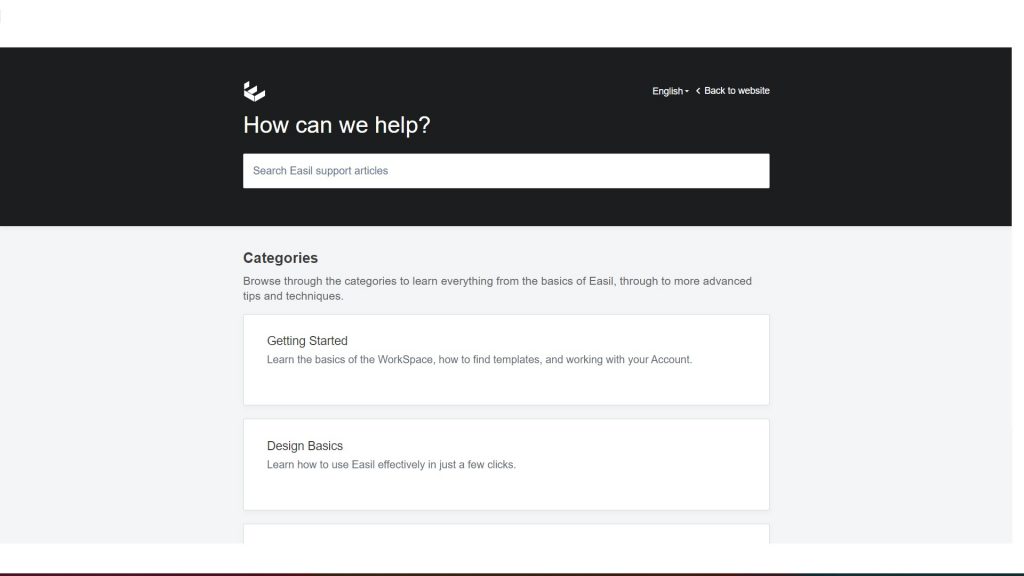
Final Thoughts:
Easil is an excellent online graphic design platform that has won over many users with its intuitive interface, extensive library of templates and graphics, and powerful features. One of the most significant benefits of Easil is its user-friendly design. Even those without prior design experience can quickly and easily create professional-looking designs using the platform. The drag-and-drop editor, image editor, and text masks and effects make it easy to customize templates or create designs from scratch. The ability to remove photo backgrounds and create animated GIFs also adds to the platform’s versatility. Another major benefit of Easil is its extensive library of templates, graphics, and stock photos. With over 1 million high-quality images available, users have access to a vast selection of assets to choose from and customize to their needs. The platform’s premium icons and free fonts also add even more options for users to create unique designs.
As someone who values collaboration, I appreciate Easil’s collaboration features, which allow teams to work together on design projects and share feedback and ideas in real-time. The option for custom pricing plans has also been appreciated by larger organizations, who can tailor their subscription plans to their specific needs. While Easil has many benefits, some users have noted that the platform’s mobile compatibility could be improved. Additionally, occasional glitches or issues with the platform’s functionality have been reported, although these seem to be relatively rare occurrences. Overall, I believe that Easil is a powerful and versatile design tool that provides users with the tools they need to create stunning visuals quickly and easily. With its user-friendly interface, extensive library of assets, collaboration features, and flexible pricing plans, Easil is an attractive option for individuals and teams looking to streamline their design workflow and produce professional-quality designs.
Frequently Asked Questions:
Q1. What is Easil?
Ans: Easil is an online graphic design platform that allows users to create professional-quality designs quickly and easily.
Q2. Is Easil a free tool or does it require a subscription?
Ans: Easil offers both free and paid subscription plans. While the free plan has limited features and assets, the paid plans provide access to a broader range of features and assets.
Q3. Can I use Easil without any design experience?
Ans: Yes, Easil is designed to be user-friendly and accessible to individuals with no prior design experience. Its drag-and-drop editor and extensive library of templates and graphics make it easy for anyone to create professional-quality designs.
Q4. Can Easil be used to create social media graphics?
Ans: Yes, Easil is a popular tool for creating social media graphics. The platform offers pre-designed templates optimized for various social media platforms, making it easy for users to create eye-catching graphics for their social media accounts.
Q5. Does Easil offer collaboration features?
Ans: Yes, Easil offers collaboration features that allow teams to work together on design projects and share feedback and ideas in real time.
Q6. Can I cancel my Easil subscription at any time?
Ans: Yes, you can cancel your Easil subscription at any time. If you cancel your subscription before the end of your billing cycle, you will not be charged for the following cycle. However, you will not receive a refund for any unused portion of your current billing cycle.
Q7. Does Easil have any integrations with other tools?
Ans: Yes, Easil integrates with a variety of tools, including Canva, Dropbox, Google Drive, and more. These integrations make it easy to import and export files, collaborate with team members, and streamline your workflow.
Q8. Can I upload my own images and graphics to Easil?
Ans: Yes, Easil allows users to upload their images and graphics to use in their designs. This feature gives users even more flexibility and customization options.
Q9. Does Easil offer any design tutorials or resources?
Ans: Yes, Easil offers a variety of design tutorials and resources to help users improve their design skills and create even better designs. These resources include articles, webinars, and video tutorials.
Q10. How secure is my data on Easil?
Ans: Easil takes data security seriously and employs industry-standard security measures to protect user data. This includes encryption of all data in transit and at rest, regular data backups, and strict access controls.
Q11. Can I use Easil to create designs in languages other than English?
Ans: Yes, Easil supports a variety of languages, including Spanish, French, German, Italian, Portuguese, and more. This feature makes it easy for users to create designs for a global audience.
Q12. Is Easil mobile-friendly?
Ans: While Easil can be accessed on mobile devices, some users have noted that the platform’s mobile compatibility could be improved. However, the desktop version of the platform remains highly accessible and user-friendly.

