CartFlows Review: An Ultimate Solution For Your Sales Funnel Needs!
 CartFlows Review: An Ultimate Solution For Your Sales Funnel Needs!
CartFlows Review: An Ultimate Solution For Your Sales Funnel Needs!
CartFlows Review: An Ultimate Solution For Your Sales Funnel Needs!

CartFlows integrates with popular email marketing and CRM tools such as Mailchimp and ActiveCampaign, allowing you to manage your sales funnels and customer relationships in one place. You can easily add opt-in forms and integrate them with your email marketing campaigns.
The one-click upsells and downsells allow you to offer related or complementary products at checkout, increasing the value of each sale and potentially boosting your overall revenue.
The platform supports a range of payment gateways, including Stripe, PayPal, and more, allowing you to choose the payment gateway that works best for your business.
It is compatible with popular e-commerce platforms, making it a convenient choice for businesses already using these platforms. CartFlows offers a range of training resources and support options, including a comprehensive knowledge base, live chat support, and a community forum.
What is CartFlows?
Cartflows is a sales funnel platform that allows businesses to create and manage sales funnels using a user-friendly visual editor. The platform offers a range of features designed to help businesses optimize their sales funnels and increase conversions, including integration with popular email marketing and CRM tools, one-click upsells and downsells, support for a range of payment gateways, and more.

The visual editor and drag-and-drop interface make it easy to create and customize sales funnels, even if you have no coding knowledge. You can choose from a range of templates or start from scratch, and customize various elements such as text, images, buttons, and more. The platform also offers a range of customization options, including the ability to choose your fonts, colors, and layout, and add custom CSS and JavaScript if needed.
How CartFlows Works?
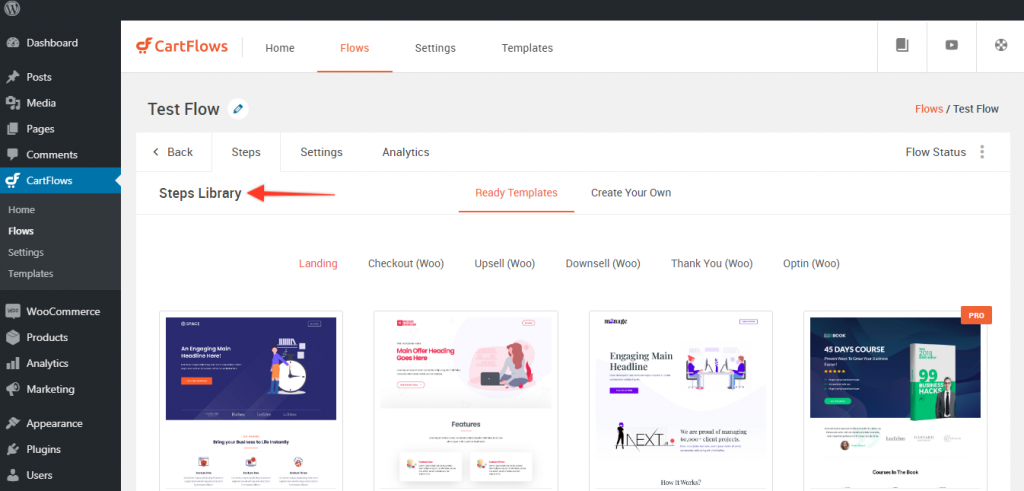
Here is a step-by-step procedure on how to use CartFlows:
- Sign up for an account: To start using Cartflows, you’ll need to sign up for an account and choose a pricing plan that meets your business needs. The platform offers several pricing plans.
- Choose a template: It offers a range of templates that you can use as a starting point for your sales funnel. These templates are designed to be easy to customize and include various elements such as text, images, buttons, and more. You can choose a template that meets your needs or start from scratch.
- Customize your funnel: Using the visual editor, you can customize your sales funnel by adding and customizing various elements such as text, images, buttons, and more. You can choose your fonts, colors, and layout, and add custom CSS and JavaScript if needed. The visual editor and drag-and-drop interface make it easy to add and customize various elements, even if you have no coding knowledge. This allows you to create a sales funnel that is visually appealing and effective at converting visitors into customers.
- Integrate with your email marketing and CRM tools: Cartflows integrates with popular email marketing and CRM tools such as Mailchimp and ActiveCampaign. You can use these integrations to manage your sales funnels and customer relationships in one place, streamlining your workflow and saving you time. You’ll need to connect your email marketing and CRM accounts to use the integrations. Once you’ve done this, you can use the integrations to add opt-in forms and integrate them with your email marketing campaigns.
- Set up one-click upsells and downsells: It allows you to set up one-click upsells and downsells, which allows you to offer related or complementary products at checkout. The one-click upsells and downsells feature allows you to increase the value of each sale and potentially boost your overall revenue.
- Choose a payment gateway: It supports a range of payment gateways, including Stripe, PayPal, and more. You can choose the payment gateway that works best for your business and accept payments from a wide range of customers.
- Test and optimize your funnel: It offers A/B testing capabilities, allowing you to test different versions of your sales funnel to see which performs best. You can use this feature to optimize your funnel and increase your conversion rates. To use the A/B testing feature, you’ll need to create multiple versions of your sales funnel, and then specify which version you want to test. The platform will then automatically track the performance of each version and provide you with insights on which version is performing best.
Why should one use CartFlows?
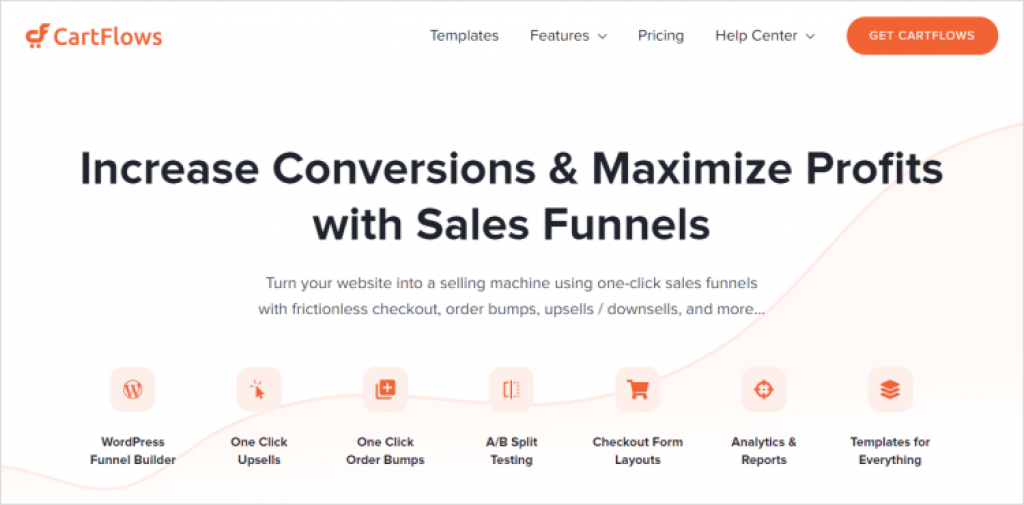
There are many reasons why CartFlows might be the right choice for you, at the end of the day it depends on your needs. That being said, here are some of the reasons is worth choosing.
- Easy to use: The platform offers a user-friendly visual editor and drag-and-drop interface, which makes it simple to create and customize your sales funnel. You can add and customize various elements such as text, images, buttons, and more, and choose your fonts, colors, and layout, making it easy to create a visually appealing and effective sales funnel.
- Comprehensive features: It offers a range of features to help you create and manage your sales funnels, including templates, integration with email marketing and CRM tools, one-click upsells and downsells, payment gateways, and A/B testing.
- Customization options: You can customize your sales funnel to suit the specific needs of your business. You can choose your fonts, colors, and layout, and add custom CSS and JavaScript if needed.
- Support and training resources: It offers a range of training resources and support options to help you get the most out of the platform. These include a knowledge base, live chat support, and a community forum, which you can use to get help and advice from other users and the Cartflows team.
- Wide range of integrations: Cartflows integrates with popular email marketing and CRM tools such as Mailchimp and ActiveCampaign, as well as a range of payment gateways including Stripe and PayPal. This allows you to manage all aspects of your sales funnel in one place, streamlining your workflow and saving you time. The integrations make it easy for you to add opt-in forms and integrate with your email marketing campaigns, and accept payments from customers using the payment method that they prefer.
Prose and Cons of CartFlows:
Like every software, Cartflows has its advantages and disadvantages.
CartFlows Pros:
● Works with popular e-commerce platforms: It is compatible with popular e-commerce platforms such as WooCommerce and Shopify, making it a convenient choice for businesses already using these platforms. You can easily integrate Cartflows with your existing e-commerce setup.
● GDPR compliant: It complies with the EU’s General Data Protection Regulation (GDPR), making it a suitable choice for businesses operating in the EU. You can easily add GDPR-compliant opt-in forms and manage customer data according to GDPR.
● Boosts sales: Cartflows’ one-click upsells and downsells can help boost your sales by offering related or complementary products at checkout. You can set up these upsells and downsells using the platform’s visual editor.
● Streamlines workflow: By integrating with popular email marketing and CRM tools, Cartflows can help streamline your workflow and save you time. You can manage your sales funnels and customer relationships in one place
● Increases conversions: Its easy-to-use visual editor and A/B testing capabilities can help increase your conversion rates by allowing you to create high-converting pages and test different versions to see which performs best.
● Customizable: It offers a range of customization options, allowing you to tailor the platform to your specific business needs. You can choose your fonts, colors, and layout, and add custom CSS and JavaScript if needed.
● Mobile-friendly: Its pages are optimized for mobile devices, ensuring that your sales funnels are accessible to a wide audience. You can easily preview how your pages will look on different devices.
While this is a powerful platform with a range of features, it’s important to consider these cons before deciding if it’s the right choice for your business:
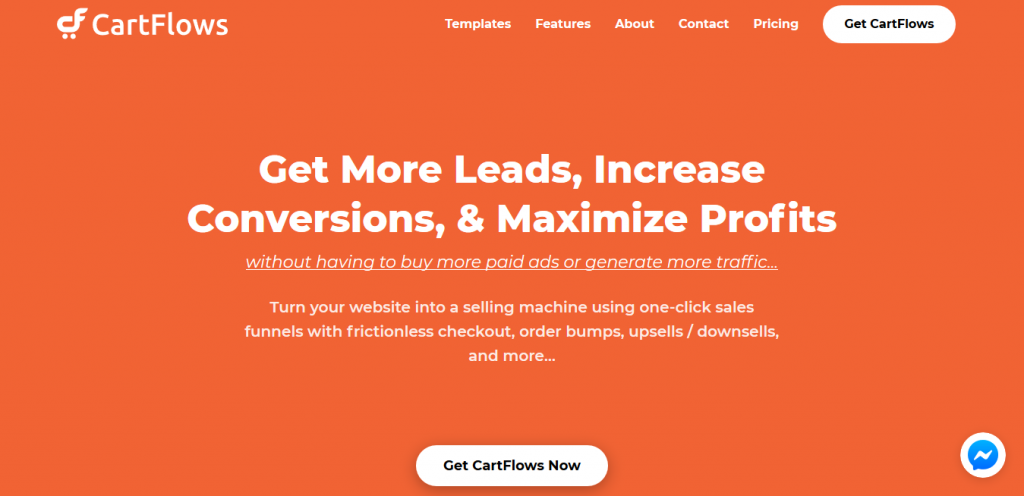
CartFlows Cons:
● Pricing: It is a premium solution and may not be suitable for businesses on a tight budget. The platform offers several pricing plans, which vary in terms of features and the number of funnels and pages that you can create.
● No free trial: It does not offer a free trial, so you’ll have to purchase a subscription to test out the platform.
● Limited support for non-English languages: It is primarily geared towards English-speaking users and may not offer support for non-English languages. This may be an issue for users who are not comfortable communicating in English, or who want to use the platform in a different language.
● May require additional plugins: Depending on your business needs, you may need to purchase additional plugins or extensions to fully utilize Cartflows’ capabilities. This can add to the overall cost of using the platform and may be an issue for users who are looking for an all-in-one solution.
Easy To Use:
It is designed to be easy to use, even if you have no coding knowledge or experience with sales funnels. The platform offers a user-friendly visual editor and drag-and-drop interface, which makes it simple to create and customize your sales funnel.
With the visual editor, you can add and customize various elements such as text, images, buttons, and more, and choose your fonts, colors, and layout. The drag-and-drop interface allows you to easily rearrange and position elements on the page, making it easy to create a visually appealing and effective sales funnel.
In addition to the visual editor, It offers a range of training resources and support options to help you get the most out of the platform. These include a knowledge base, live chat support, and a community forum, which you can use to get help and advice from other users and the Cartflows team.
These resources and support options can be especially helpful if you are new to the platform or have questions about how to use specific features.

CartFlows Features:
Cartflows is a powerful platform that offers a range of features for creating and managing sales funnels. It can do almost as much as one can imagine.
1. Visual editor and drag-and-drop interface: The drag-and-drop interface allows you to easily rearrange and position elements on the page, making it easy to create a visually appealing and effective sales funnel. With the visual editor, you can add and customize various elements such as text, images, buttons, and more, and choose your fonts, colors, and layout. The drag-and-drop option allows you to easily rearrange and position elements on the page, making it easy to create a visually appealing and effective sales funnel. This allows you to create a sales funnel that is tailored to your business needs and visually appealing to your audience.
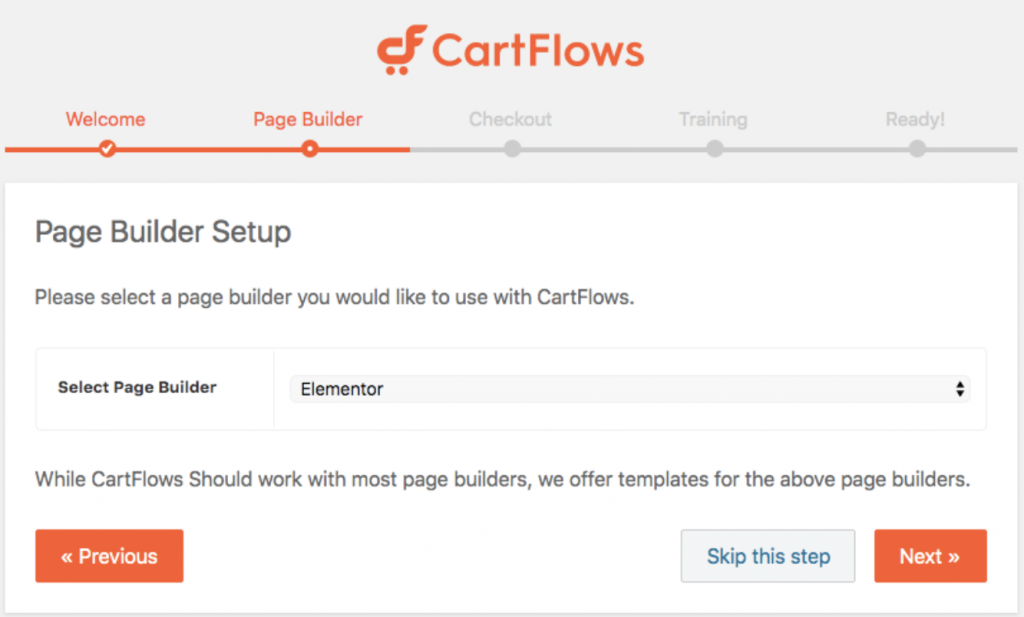
2. Templates: The templates are designed to be easy to customize, allowing you to make any necessary changes to suit the specific needs of your business. You can save time and effort in the sales funnel creation process, as you can use a pre-designed template as a starting point. Easy to customize and include various elements such as text, images, buttons, and more. You can choose a template that meets your needs or start from scratch. The templates are designed to be fully responsive and look great on all devices, ensuring that your checkout page is easy to use and navigate no matter how customers access it. Also, they are carefully designed to maximize conversions and reduce cart abandonment. They include elements such as trust badges, security seals, and customer testimonials that can help increase customer confidence and improve the overall checkout experience.
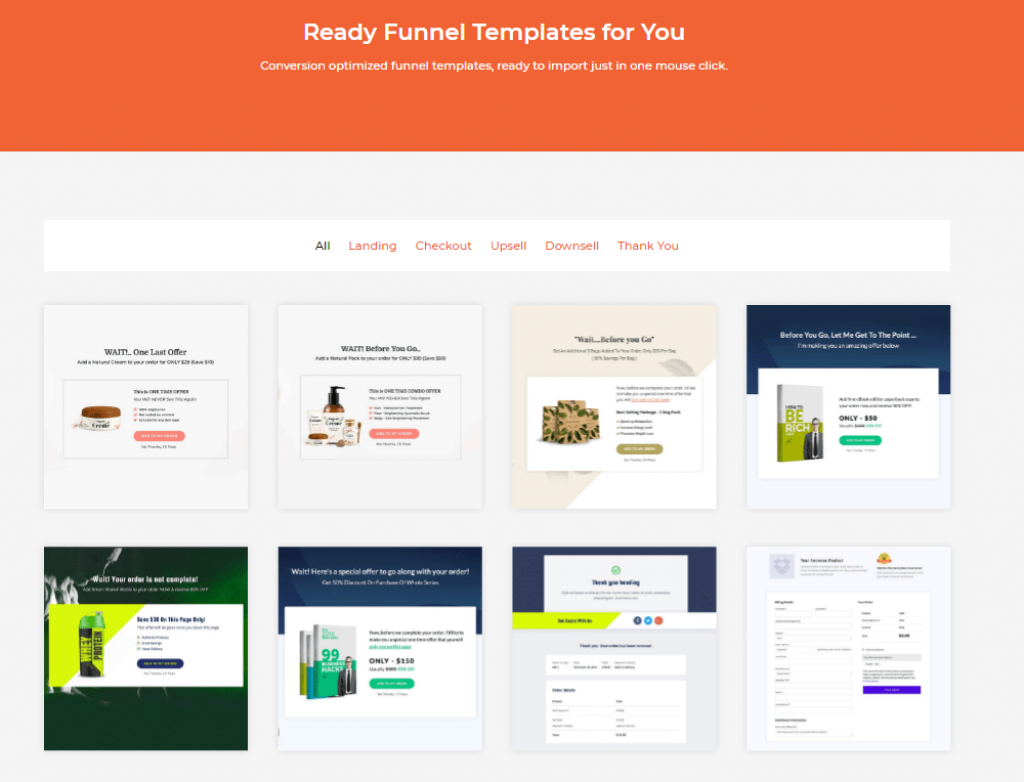
3. Advanced customization options: It provides a range of advanced customization options that allow you to fine-tune the look and feel of your sales pages. For example, you can use custom CSS and JavaScript to create custom styles and add additional functionality to your pages. Having full control over the design with the drag-and-drop editor, you can add and arrange elements on the page exactly as you want, and customize every aspect of their appearance. This allows you to create a checkout page that is perfectly aligned with your brand and design style. By customizing your checkout page to meet the specific needs of your business and customers, you can create a more seamless and enjoyable user experience, which can help increase conversions and reduce cart abandonment. Overall, the advanced customization options in CartFlows give you the flexibility and control to create a truly unique and effective checkout page that meets the specific needs of your business.
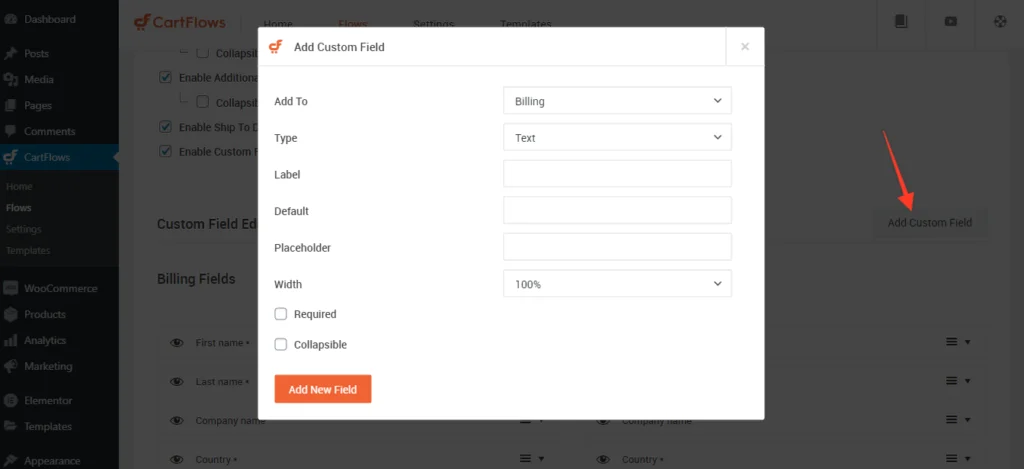
4. Integration with email marketing and CRM tools: It integrates with popular email marketing and CRM tools such as Mailchimp and ActiveCampaign. You can use these integrations to manage your sales funnels and customer relationships in one place, streamlining your workflow and saving you time. To use the integrations, you’ll need to connect your email marketing and CRM accounts to Cartflows. Once you’ve done this, you can use the integrations to add opt-in forms and integrate them with your email marketing campaigns. With integration into your email marketing tool, you can set up automated emails to be sent to customers after they complete a purchase. This can include confirmation emails, thank-you emails, or emails with upsell or cross-sell offers. By integrating with your CRM tool, you can store customer data in a central location and use it to improve your customer relationship management. This can include tracking customer interactions, resolving customer issues, and providing personalized customer support.
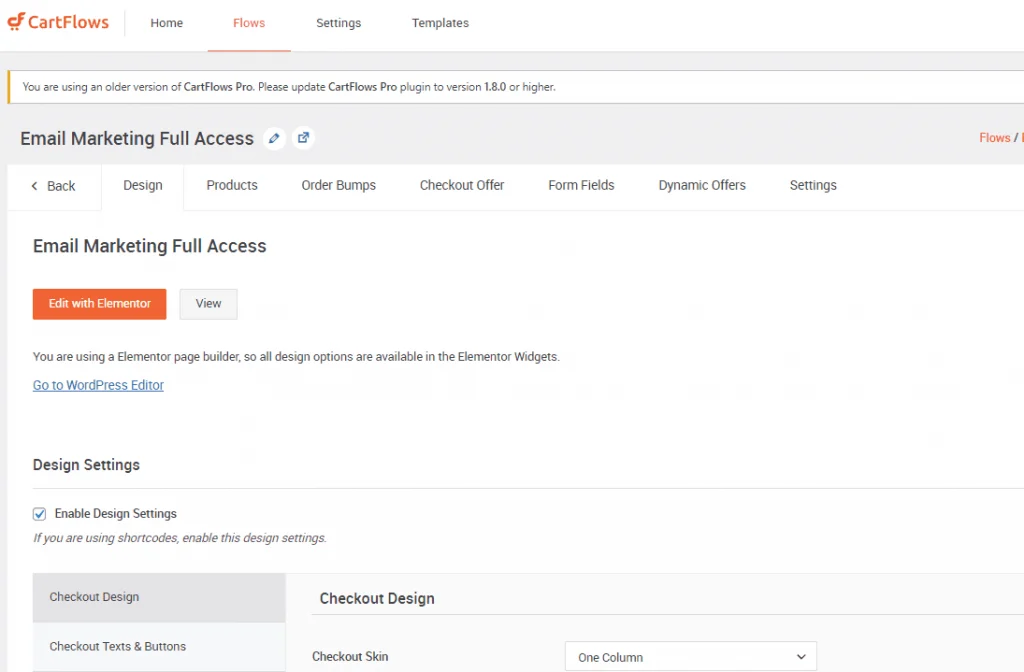
5. One-click upsells and downsells: It allows you to set up one-click upsells and downsells, which allow you to offer related or complementary products at checkout. To set up an upsell or downsell, you’ll need to add the product that you want to offer and customize the upsell or downsell page, including adding a description, images, and any other relevant details. To create one-click upsells and downsells in CartFlows, you can use the drag-and-drop editor to design the offers and specify the conditions under which they will be presented to the customer. For example, you could create an upsell offer for a premium version of a product that is only presented to customers who have already added the basic version to their cart. Or, you could create a downsell offer for a lower-priced alternative to a product that is presented to customers who have declined an upsell offer. Overall, the one-click upsells and downsells feature in CartFlows is a powerful tool for increasing sales and maximizing the value of each customer transaction.

6. Analytics and tracking tools: It provides a range of analytics and tracking tools that can help you understand how your sales pages are performing and identify opportunities for improvement. You can see detailed metrics such as conversion rates, page views, and average order value, and use this information to optimize your sales funnel for maximum effectiveness. The conversion rate is the percentage of visitors to your checkout page who complete a purchase. Tracking this metric can help you understand the effectiveness of your checkout page and identify areas for improvement. The average order value is the average amount that customers spend on each transaction. Tracking this metric can help you understand the overall value of your sales and identify opportunities to increase the value of each transaction. In addition to tracking these metrics, the analytics and tracking tools in CartFlows also provide detailed reports and data visualizations to help you understand and analyze the performance of your funnels.
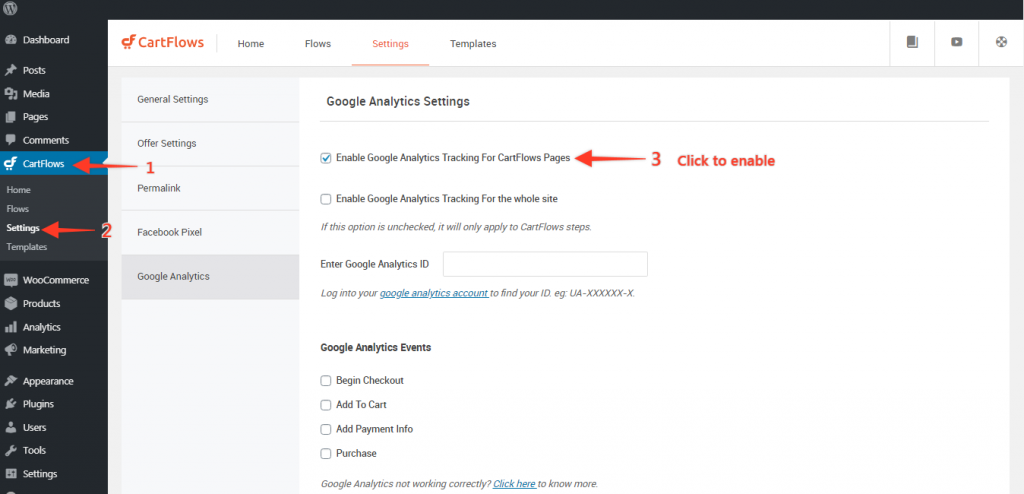
7. Payment gateways: It supports a range of payment gateways, including Stripe, PayPal, and more. To use a payment gateway, you’ll need to set up an account with the provider and connect it to Cartflows. This allows you to accept payments from customers using the payment method that they prefer. By integrating with multiple payment gateways, you can offer customers a variety of payment options, such as Visa, Mastercard, American Express, and more. This can make it easier for customers to complete purchases and increase the overall conversion rate of your store. Overall, the payment gateways feature in CartFlows is an essential component of any online store, as it enables customers to make purchases and allows you to securely process credit card transactions.
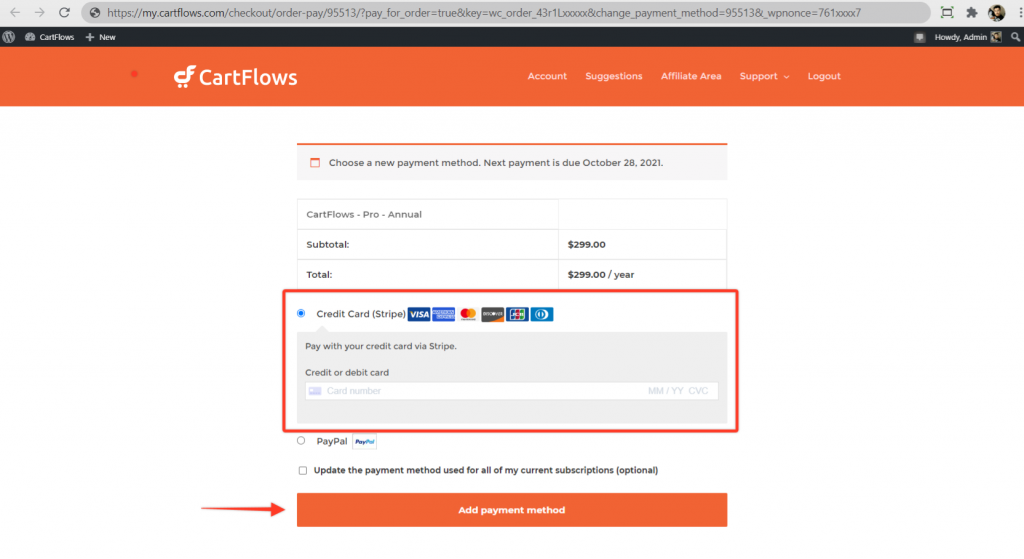
8. A/B testing capabilities: It includes a built-in split testing tool that allows you to test different versions of your sales pages and see which ones perform best. This can help you optimize your funnel for maximum conversions by identifying the elements that are most effective at driving sales. By testing different versions of your checkout page or sales funnel, you can identify the elements that have the greatest impact on conversions and optimize your pages accordingly. This can help increase the overall conversion rate of your store. It provides hard data on the performance of different versions of your pages, which can help you make more informed decisions about your marketing strategy. Overall, the A/B testing capabilities in CartFlows is a powerful tool for optimizing the performance of your checkout pages and sales funnels and can help you increase conversions and drive more sales for your business.
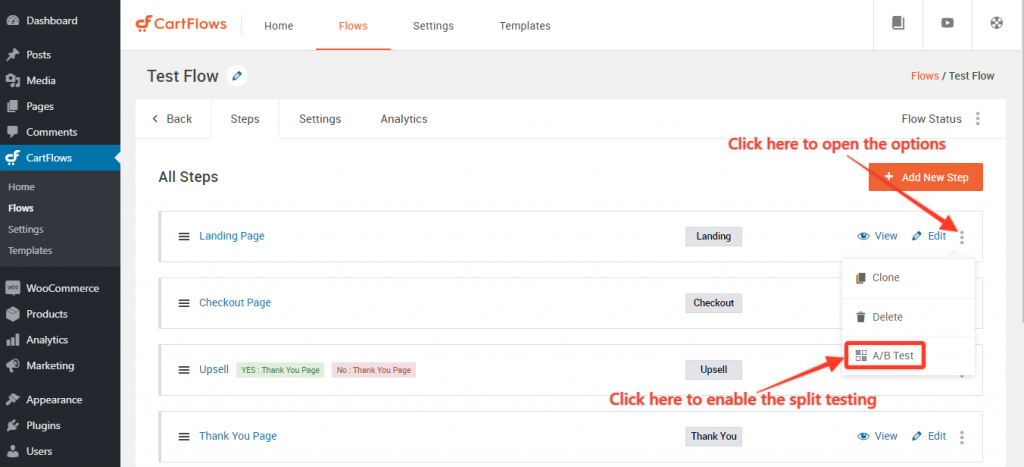
9. Mobile-responsive design: This is important because more and more consumers are using their smartphones and tablets to make purchases online, and you want to ensure that your sales funnel is optimized for these devices. With a mobile-responsive design, your checkout pages will be easy to use and navigate on mobile devices, improving the overall customer experience. It can help increase conversions by making it easier for mobile users to complete purchases on your site. Overall, the mobile-responsive design feature in CartFlows is an essential component of any online store, as it ensures that your checkout pages and sales funnels are fully optimized for mobile devices and deliver a seamless user experience to customers regardless of the device they are using.
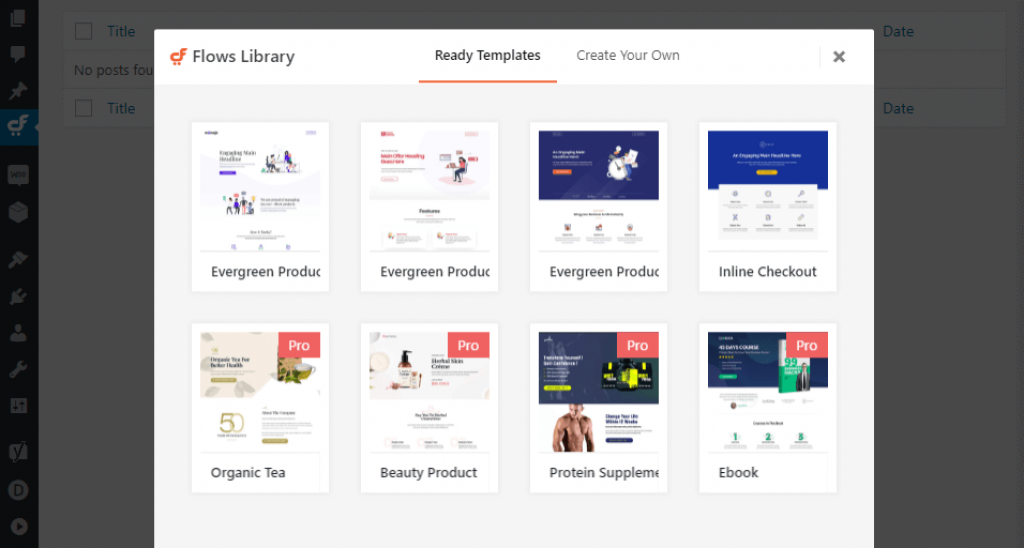
10. GDPR compliant: It complies with the EU’s General Data Protection Regulation (GDPR), making it a suitable choice for businesses operating in the EU. You can easily add GDPR-compliant opt-in forms and manage customer data according to GDPR. In CartFlows, this feature ensures that your checkout pages and sales funnels are compliant with the GDPR. By showing customers that you are taking their privacy seriously and complying with GDPR, you can improve trust and build customer loyalty. It requires companies to implement appropriate safeguards to protect personal data, so being GDPR compliant can help improve the security of your customer data. Overall, the GDPR compliance feature in CartFlows is an important consideration for any online store that processes the personal data of EU citizens, as it helps ensure that your business is compliant with the GDPR and protects your customers’ privacy.
11. Training resources and support options: It offers a range of training resources and support options, including a comprehensive knowledge base, live chat support, and a community forum. You can access these resources to learn more about the platform and get help if you need it. Training resources such as video tutorials, documentation, and guides can help users understand how to use the plugin and get the most out of its features. Support options such as a dedicated support team, online forums, and live chat can help users get timely assistance when they encounter issues or have questions about the plugin. Overall, training resources and support options are important considerations when choosing a plugin like CartFlows.

Sales And Marketing:
Cartflows is more sales-focused than marketing but it has its uses in both domains. In this instance, for marketing, it can be used to create and track email marketing campaigns and conduct A/B testing for the placement strategies. It includes a variety of features designed to improve the checkout experience and increase conversions, including custom checkout designs, one-click upsells and downsells, order bumps, and advanced analytics.
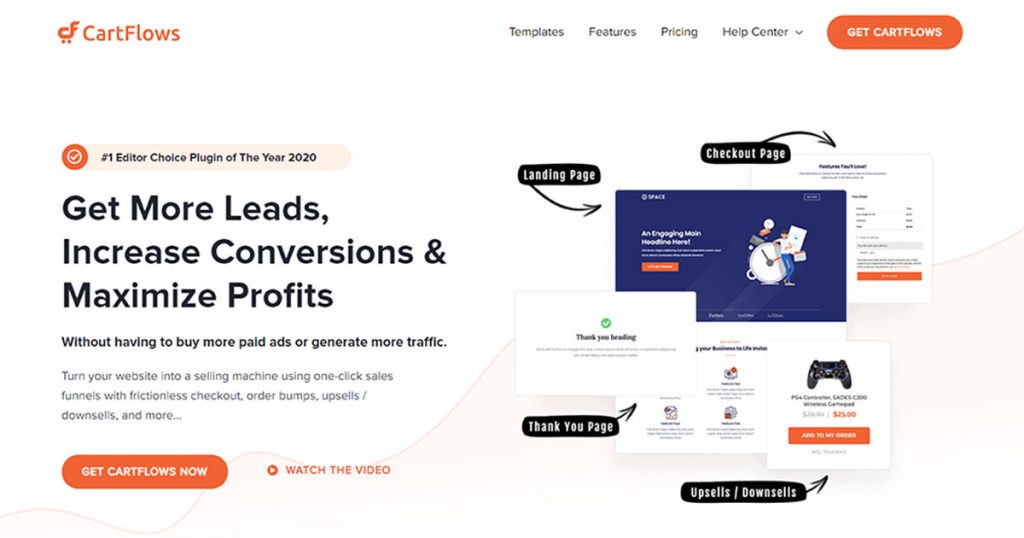
With CartFlows, you can fully customize the design and functionality of your checkout page to match your brand and meet the specific needs of your business. The plugin also integrates with email marketing and CRM tools, enabling you to automate your marketing campaigns and improve customer relationship management. For sales, it can be used for creating easy one-click upsells and downsells, accepting payments from all major providers, creating sales funnels, and managing customer relationships.
Cartflows are better suited for business for more sales leaning needs than marketing. The customers in the cycle of almost being converted who are already through the awareness and engagement stages will be suited for this software. Overall, CartFlows is a powerful tool for improving the marketing efforts of an online store. With its customizable checkout designs, one-click upsells and downsells, integration with email marketing and CRM tools, and advanced analytics and tracking capabilities, CartFlows provides a range of features that can help increase conversions and drive more sales.
Integrations:
Cartflows integrations while relatively limited, allow you to manage all aspects of your sales funnel and customer relationships in one place, streamlining your workflow and saving you time.
The integrations make it easy for you to add opt-in forms, integrate with your email marketing campaigns, and accept payments from customers using the payment method that they prefer.
1. Email marketing and CRM tools: It integrates with popular email marketing and CRM tools such as Mailchimp and ActiveCampaign. These integrations allow you to manage all aspects of your customer relationships in one place. For example, you can use the integrations to segment your email list based on customer behavior and other criteria and send targeted emails to specific groups of customers.
2. Payment gateways: As mentioned above, CartFlows supports most major payment gateways.
3. Other integrations: It also integrates with a range of other tools and services. These include tools for automation, analytics, marketing, and more. Some examples of integrations available for Cartflows include integration with Google Analytics, which allows you to track the performance of your sales funnels, and integration with automation tools such as Zapier, which allows you to automate various tasks and processes, and course-creating courses like LearnDash.
CartFlows Pricing:
The pricing is based on the number of sites that you want to use, with discounts available for larger plans.
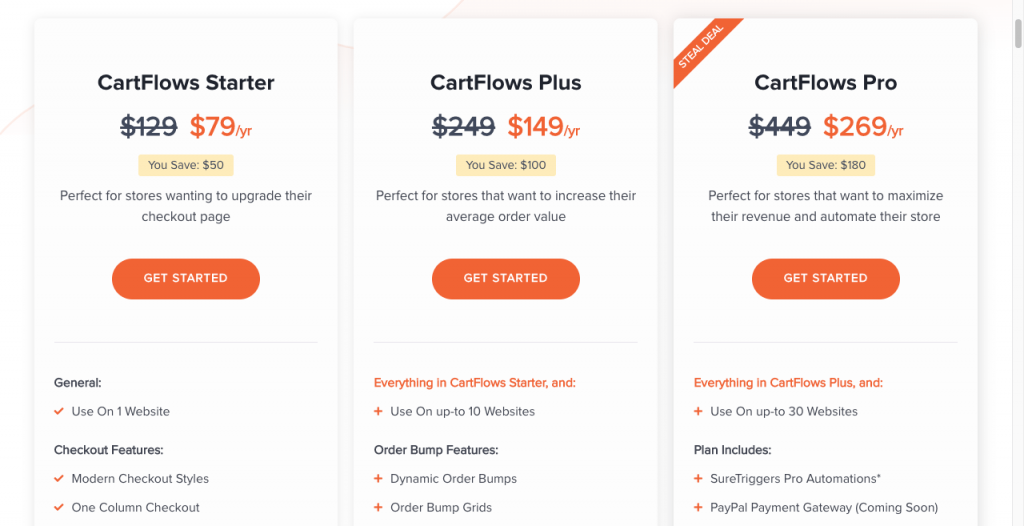
Here is a summary of the pricing options available:
● Starter Plan: The single-site plan costs $79 per year and allows you to use Cartflows on one site. This plan includes all of the core features including templates, integration with email marketing and CRM tools, one-click upsells and downsells, payment gateways, and A/B testing. Great plan to get started with.
● Plus plan: The plus plan costs $149 per year and allows you to use Cartflows on up to 10 websites. This plan includes all of the features of the single site plan, plus additional features such as priority support, one-click upsells/downsells, and order bump features.
● Pro plan: The pro plan costs $269 per year and allows you to use Cartflows on up to 30 websites. This plan includes all of the features of the unlimited sites plan, plus additional features such as Pro automation, advanced funnel features like A/B split testing, conversion-optimized templates, etc.
Cartflows offers a range of pricing options to suit businesses of different sizes and needs. You can choose the plan that best meets your business needs and budget.
CartFlows Alternatives:
As a business owner, finding the right software to streamline and optimize your workflow is essential. One popular choice is Cartflows, which offers a range of features for creating and managing sales funnels. However, it’s always a good idea to consider your options and see what other solutions are available on the market.

First up, let’s take a look at ThriveCart. This platform offers a range of features for creating and managing sales pages, as well as integration with popular email marketing and CRM tools. ThriveCart’s easy-to-use visual editor makes it a breeze to create high-converting pages, and its one-click upsells and downsells can help boost your sales. ThriveCart also offers a range of payment gateways and is GDPR compliant, making it a solid choice for businesses operating in the EU.
Next, there are ClickFunnels. This platform is similar to Cartflows in that it offers a range of features for creating and managing sales funnels. However, ClickFunnels stands out with its extensive range of templates and integrations with popular marketing tools such as Google Analytics and Facebook Ads. ClickFunnels also offers a range of training resources and support options, making it a great choice for businesses looking for a more comprehensive solution.
Finally, we have Leadpages. This platform is focused on creating high-converting landing pages and offers a range of templates, integrations, and customization options. Leadpages is known for its easy-to-use drag-and-drop editor and A/B testing capabilities, making it a great choice for businesses looking to optimize their online marketing efforts.
Customer Support:
Cartflows offers a range of customer support options to help you get the most out of the platform. You can choose the support option that best meets your needs and preferences.
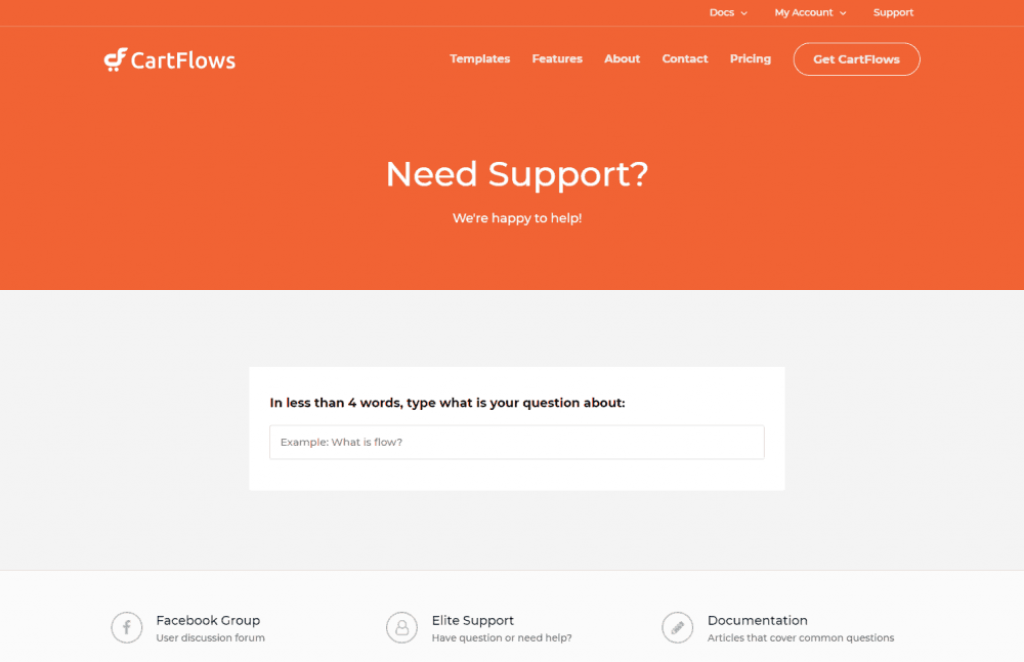
● Knowledge base: It has a comprehensive knowledge base that provides detailed information and instructions on how to use the platform and its various features. You can search the knowledge base for answers to common questions, or browse through the available articles and tutorials to learn more about the platform.
● Live chat support: It offers live chat support, which allows you to get help and support from the Cartflows team in real time. You can use the live chat feature to ask questions, get help with issues, or get advice on how to use the platform.
● Community forum: It has a community forum that allows you to connect with other users of the platform and share tips and advice. You can use the forum to ask questions, get help with issues, or share your own knowledge and experience with the Cartflows community.
● Email support: If you prefer to communicate via email, It also offers email support. You can send an email to the Cartflows team with your questions or issues, and they will respond to you as soon as possible.
Final Thought:
CartFlow is one of the easiest and most convenient software I have used especially for my sales funnels. No wonder it is one of the best funnel-building software in the market unarguably. Its features like drag-and-drop feature, all customizable options, and much more make it easy to use and create for me. Even the plug-ins perfectly enhance the experience working smoothly without any interruptions. I also found its A/B testing quite useful as it helps me choose the best sales page possible improving sales and efficiency. The mobile responsive design gives all our customers a seamless experience.
Features like easy navigation, and smooth working on all devices (Phone, Tablet, etc.) is what make it the best out of all the other options available in the market. Also, the various integrations with Google Analytics help me keep track of my sales and other data without any extra trouble. Though CartFLow doesn’t offer a trial plan, every penny you spend is worth it as it gives excellent payback service. I started with the Starter Plan and now I can confidently tell I am on the Pro Plan as CartFlow is the best you can ask for. I am highly satisfied with CartFlow and suggest others use it as well.
Overall, CartFlows is a powerful and exclusive B2B software solution that can help e-commerce companies of all sizes streamline their sales process and increase conversions. Its unique visual editor, advanced features, with popular e-commerce platforms make it a top choice for businesses looking to optimize their sales funnel.
Frequently Asked Questions:
Q1. Can I use CartFlows with any type of online store?
Ans: Yes, CartFlows is designed to work with any type of online store built on the Shopify platform. Whether you sell physical products, digital products, or services, CartFlows can help you create and manage sales funnels to drive more conversions and sales for your business.
Q2. Can I customize the design of my checkout page with CartFlows?
Ans: Yes, CartFlows allows you to fully customize the design of your checkout page to match your brand and meet the specific needs of your business. You can use the drag-and-drop editor to design the layout, add custom fields, and customize the appearance of the page.
Q3. How can CartFlows help me increase conversions?
Ans: CartFlows provides a range of features that can help increase conversions, such as customizable checkout designs, one-click upsells and downsells, order bumps, and advanced analytics and tracking. By optimizing the checkout process and offering additional products and services to customers, you can increase the overall conversion rate of your store.
Q 4. Does CartFlows offer support and training resources to help me get the most out of the plugin?
Ans: Yes, CartFlows provides a range of training resources and support options to help users learn how to use the plugin and get assistance when needed. These resources may include video tutorials, documentation, guides, online forums, live chat, and more. This can be beneficial for users who are new to the plugin or who need help with specific features.
Q 5. Can I use CartFlows to automate my marketing campaigns?
Ans: Yes, CartFlows integrates with email marketing and CRM tools, allowing you to automate your marketing campaigns and improve customer relationship management. You can use the plugin to send targeted emails to customers based on their purchase history, create segmented email lists, and more.
Q6. Can CartFlows help me improve the customer experience?
Ans: Yes, CartFlows includes several features that can help improve the customer experience, such as customizable checkout designs, mobile-responsive designs, and GDPR.
Q7. Do you have any best practices for cart flow design?
Ans: Some best practices for cart flow design include:
-Keep the flow simple and intuitive.
-Make sure the buttons and links are clearly labeled and easy to find.
-Use clear and consistent design elements throughout the flow.
-Validate customer inputs and provide instant feedback
-Show the customer the progress of their order.
-Avoid unnecessary steps, and make sure the checkout process is as streamlined as possible.
Q8. Can I use the same cart flow for both mobile and desktop?
Ans: Yes, most cart flow solutions are responsive, which means they will adjust the layout of the cart flow automatically to match the device being used by the customer. So you can make sure the same design can work across different devices.

