Capsule CRM Review – Is It Worth It?
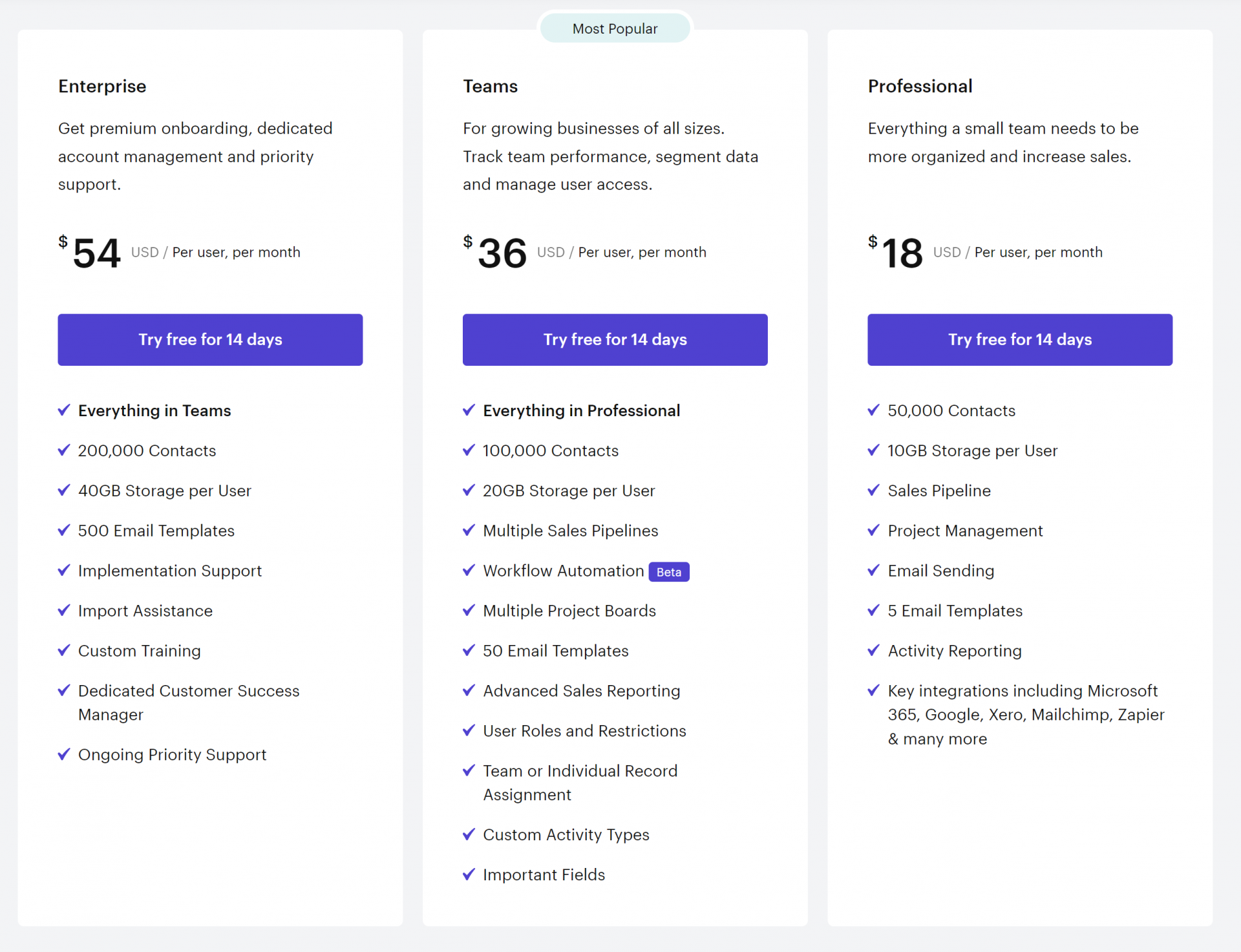 Capsule CRM Review – Is It Worth It?
Capsule CRM Review – Is It Worth It?
Capsule is a customer relationship management (CRM) platform designed for small businesses. The platform provides tools for managing customer and prospect data, including contact details, communication history, and notes. It also integrates with email and calendar tools such as Gmail and Google Calendar, allowing businesses to manage their email communications and appointments directly from the platform.
Capsule is designed to be easy to use, with a user-friendly interface and a range of templates and pre-designed campaigns. It is also customizable, allowing businesses to tailor the platform to their specific needs and workflow. The platform offers a range of integrations with other sales and marketing tools, such as Salesforce and LinkedIn Sales Navigator, allowing businesses to centralize their customer data and improve their workflow.
Overall, Capsule is a comprehensive CRM platform that offers a range of features for small businesses looking to manage their customer and prospect data, communicate with customers, and streamline their sales and customer service processes. Its easy-to-use interface, customization options, and integrations with other tools make it a popular choice for small businesses.
TLDR – Capsule CRM Review Summary
How does Capsule CRM work?
Capsule is a customer relationship management (CRM) platform designed to help small businesses manage and organize their customer and prospect data, communicate with customers, and streamline their sales and customer service processes. Here is how Capsule CRM works:
- Contact and lead management: Capsule provides tools for managing and organizing customer and prospect data, including contact details, communication history, and notes. The platform also integrates with lead generation tools such as LinkedIn Sales Navigator.
- Email and calendar integration: Capsule integrates with email and calendar tools such as Gmail and Google Calendar, allowing businesses to manage their email communications and appointments directly from the platform.
- Integrations: Capsule integrates with a range of other sales and marketing tools, such as Salesforce and Google Analytics, allowing businesses to centralize their customer data and improve their workflow.
- Customization: Capsule allows businesses to customize the look and feel of the platform, as well as set up automated workflows and notifications.
Overall, Capsule CRM works by providing a range of tools and features for managing customer and prospect data, communicating with customers, and integrating with other sales and marketing tools. The platform is designed to help small businesses streamline their sales and customer service processes and improve their productivity.
Who is Capsule CRM for?
Capsule CRM is a customer relationship management (CRM) platform designed specifically for small businesses. It is designed to be easy to use and offers a range of features that are tailored to the needs of small businesses, including contact and lead management, email and calendar integration, and integrations with other sales and marketing tools.
Capsule CRM is suitable for small businesses in a variety of industries, including sales, marketing, customer service, and more. It is particularly well-suited for businesses that are looking for a comprehensive CRM platform that is easy to use and customize, and that offers a range of integrations with other sales and marketing tools.
Overall, Capsule CRM is a good choice for small businesses looking to manage their customer and prospect data, communicate with customers, and streamline their sales and customer service processes. Its easy-to-use interface and range of features make it a popular choice for small businesses looking to improve their productivity and customer engagement.
Capsule CRM Pricing
Capsule CRM offers three pricing plans for businesses: Enterprise, Teams, and Professional. Here is a detailed analysis of the features and capabilities offered by each plan:
- Enterprise: $54/user/month, the Enterprise plan is designed for businesses with more advanced needs and larger teams. It includes all of the features available in the Teams and Professional plans, as well as additional features such as custom fields, custom tags, and advanced integrations with other tools. The Enterprise plan is priced on a per-user, per-month basis and includes support for up to 20 users.
- Teams: $36/user/month, the Teams plan is designed for businesses with larger teams and more advanced needs. It includes all of the features available in the Professional plan, as well as additional features such as custom fields, custom tags, and integrations with other tools. The Teams plan is priced on a per-user, per-month basis and includes support for up to 10 users.
- Professional: $18/user/month, the Professional plan is designed for small businesses with basic CRM needs. It includes features such as contact and lead management, email and calendar integration, and integrations with other tools. The Professional plan is priced on a per-user, per-month basis and includes support for up to 2 users.
Overall, Capsule CRM’s pricing plans are designed to meet the needs of businesses of different sizes and with different levels of CRM needs. The Enterprise and Teams plans offer additional features and capabilities for businesses with more advanced needs, while the Professional plan is suitable for small businesses with basic CRM needs.
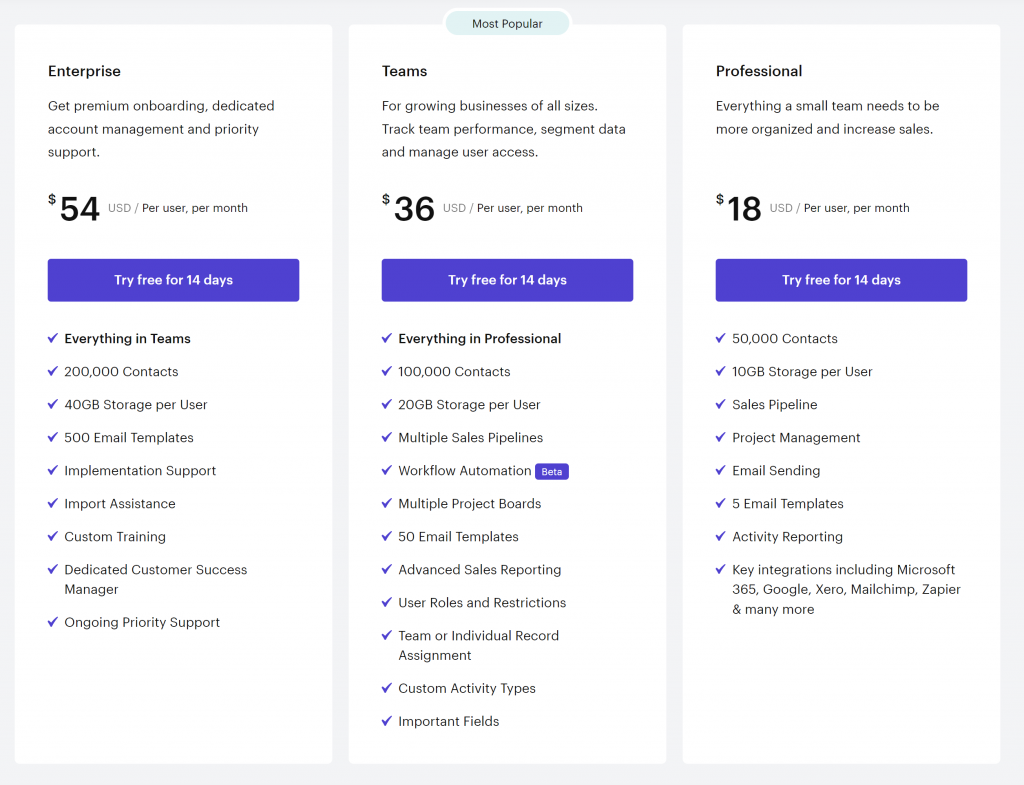
Capsule CRM Key Features
1. Contact Management
Contact management is a key feature of Capsule CRM. This feature allows businesses to manage and organize their customer and prospect data, including contact details, communication history, and notes.
Here is a detailed analysis of the contact management features offered by Capsule CRM:
- Contact details: Capsule allows businesses to store and manage contact details for their customers and prospects, including information such as name, company, phone number, and email address. The platform also allows businesses to add custom fields to store additional details about their contacts.
- Communication history: Capsule tracks the communication history between a business and its contacts, including emails, phone calls, and appointments. This allows businesses to get a complete view of their interactions with each contact.
- Notes: Capsule allows businesses to add notes to each contact, including information such as meeting notes, sales activity, and customer feedback. This can be useful for keeping track of important details about each contact.
- Lead management: Capsule integrates with lead generation tools such as LinkedIn Sales Navigator, allowing businesses to import lead data into the platform and track the status of each lead.
Overall, Capsule’s contact management features are designed to help businesses manage and organize their customer and prospect data and track the communication history with each contact. These features are particularly useful for small businesses looking to improve their customer engagement and streamline their sales and customer service processes.
2. Email Marketing & Tools
Email marketing and tools are features of Capsule CRM that allow businesses to manage their email communications and campaigns directly from the platform.
Here is a detailed analysis of the email marketing and tools features offered by Capsule CRM:
- Email integration: Capsule integrates with email tools such as Gmail, allowing businesses to manage their email communications directly from the platform. This includes features such as email tracking, email templates, and email scheduling.
- Email campaigns: Capsule allows businesses to create and send email campaigns to their customers and prospects. The platform includes a range of templates and pre-designed campaigns, as well as customization options.
- Email tracking: Capsule tracks the performance of email campaigns, including metrics such as open rate, click-through rate, and conversion rate. This allows businesses to measure the effectiveness of their email marketing efforts.
Overall, Capsule’s email marketing and tools features are designed to help businesses manage their email communications and campaigns directly from the platform. The email integration and tracking features allow businesses to streamline their email marketing efforts and track the performance of their campaigns. These features are particularly useful for small businesses looking to improve their customer engagement and streamline their sales and customer service processes.
3. Tasks & Calendar
These features allow businesses to manage their appointments and tasks directly from the platform. Here is a detailed analysis of the tasks and calendar features offered by Capsule CRM:
- Calendar integration: Capsule integrates with calendar tools such as Google Calendar, allowing businesses to manage their appointments directly from the platform. This includes features such as calendar scheduling, calendar templates, and calendar syncing.
- Tasks: Capsule allows businesses to create and manage tasks directly from the platform. The platform includes features such as task prioritization, task assignments, and task tracking.
- Appointment scheduling: Capsule allows businesses to schedule appointments with their customers and prospects directly from the platform. The platform includes features such as appointment reminders, appointment confirmation, and appointment rescheduling.
Overall, Capsule’s tasks and calendar features are designed to help businesses manage their appointments and tasks directly from the platform. The calendar integration and appointment scheduling features allow businesses to streamline their appointment management and improve their productivity. These features are particularly useful for small businesses looking to improve their customer engagement and streamline their sales and customer service processes.
5. Sales Pipeline
Sales pipelines in Capsule CRM allows businesses to track the status of their sales opportunities and manage their sales workflow. Some of the features include:
- Sales stages: Capsule allows businesses to create and customize their sales stages, including the names and descriptions of each stage. This allows businesses to tailor the sales pipeline to their specific workflow and sales process.
- Sales opportunities: Capsule allows businesses to track the status of their sales opportunities, including the stage of the opportunity, the value of the opportunity, and the likelihood of closing the deal.
- Sales reports: Capsule provides a range of sales reports, including reports on the performance of the sales pipeline, the performance of individual sales reps, and the performance of specific sales stages. These reports allow businesses to measure the effectiveness of their sales efforts and identify areas for improvement.
Overall, Capsule’s sales pipelines feature is designed to help businesses track the status of their sales opportunities and manage their sales workflow. The customization options and sales reports allow businesses to tailor the feature to their specific needs and track the performance of their sales efforts. This feature is particularly useful for small businesses looking to improve their sales productivity and customer engagement.
6. Sales Analytics
Capsule CRM has a raft of sales analytics tools including;
- Sales performance reports: Capsule provides a range of sales performance reports, including reports on the overall performance of the sales pipeline, the performance of individual sales reps, and the performance of specific sales stages. These reports allow businesses to measure the effectiveness of their sales efforts and identify areas for improvement.
- Sales trend analysis: Capsule provides tools for analyzing trends in sales data, including trends in sales performance, customer behavior, and sales activity. This allows businesses to identify patterns and make informed decisions about their sales strategy.
- Sales forecasting: Capsule provides tools for forecasting future sales performance, including tools for generating sales forecasts based on historical data and current sales trends. This allows businesses to make informed decisions about their sales strategy and allocate resources accordingly.
Overall, Capsule’s sales analytics tools are designed to help businesses track and analyze the performance of their sales efforts and identify areas for improvement. The sales performance reports, trend analysis, and forecasting tools allow businesses to make informed decisions about their sales strategy and allocate resources accordingly. These tools are particularly useful for small businesses looking to improve their sales productivity and customer engagement.
7. Projects
Capsule CRM is a comprehensive customer relationship management platform for small businesses. In addition to offering tools for managing and organizing customer and prospect data, communicating with customers, and streamlining sales and customer service processes, it also includes a range of features for managing and tracking projects.
The projects feature in Capsule CRM allows businesses to create and manage projects directly from the platform, including setting project priorities and assigning tasks to team members. This can be a useful tool for businesses that need to manage multiple projects at once, as it allows them to keep all project-related information in one place and track the progress of each project.
Capsule CRM also includes tools for tracking the progress of projects, including the status of each task and the overall progress of the project. This allows businesses to get a clear view of the progress of each project and identify any issues or delays that may be holding up progress.
In addition to these project management tools, Capsule CRM also provides a range of reports on the performance of projects, including reports on the performance of individual projects, the performance of specific project tasks, and the performance of project teams. These reports can be useful for businesses that want to measure the effectiveness of their project management efforts and identify areas for improvement. Overall, the projects feature in Capsule CRM is a useful tool for small businesses looking to streamline their project management process and improve their productivity.
8. Workflow Automation
Workflow automation is a powerful feature of Capsule CRM, a customer relationship management platform for small businesses. It allows businesses to streamline their processes and improve efficiency by automating repetitive tasks and processes. This can be a valuable time-saver for businesses, freeing up time and resources that can be better spent on more high-value activities.
In Capsule CRM, businesses can create automated workflows for tasks such as sending emails, updating customer data, and assigning tasks. These workflows can be triggered by events such as a customer reaching a certain stage in the sales process or a task being completed. This can be a useful tool for businesses that need to manage multiple tasks and processes at once, as it allows them to streamline their workflows and improve efficiency.
Capsule CRM also provides customization options for automated workflows, allowing businesses to specify the conditions under which the workflow is triggered, the actions that are taken, and the recipients of the actions. This allows businesses to tailor the feature to their specific needs and ensure that their automated workflows are aligned with their business processes and goals.
In addition to the automation and customization features, Capsule CRM also provides notifications to alert businesses when automated workflows are triggered or completed. These notifications can be sent via email or in-app notifications, allowing businesses to stay informed about the progress of their automated workflows.
Overall, the workflow automation feature in Capsule CRM is a valuable tool for small businesses looking to streamline their processes and improve efficiency. It allows businesses to automate repetitive tasks and processes, freeing time and resources for high-value activities. The customization options and notifications provide businesses with the flexibility and visibility they need to optimize their workflows and drive better results.
Capsule CRM Integrations
Capsule CRM is a customer relationship management (CRM) platform designed for small businesses. One of the key features of the platform is its integration with a range of other software tools and platforms. This allows businesses to seamlessly connect their CRM with other tools and systems they use, improving efficiency and streamlining their workflows.
Here is a detailed analysis of the software that Capsule CRM integrates with:
- Email tools: Capsule CRM integrates with a range of email tools, including Gmail, Outlook, and Exchange. This allows businesses to manage their email communications directly from the CRM, including features such as email tracking, email templates, and email scheduling.
- Calendar tools: Capsule CRM integrates with calendar tools such as Google Calendar and Office 365 Calendar. This allows businesses to manage their appointments and schedules directly from the CRM, including features such as calendar scheduling, calendar templates, and calendar syncing.
- Productivity tools: Capsule CRM integrates with productivity tools such as Asana, Trello, and Podio. This allows businesses to manage their tasks and projects directly from the CRM, including features such as task prioritization, task assignments, and task tracking.
- E-commerce platforms: Capsule CRM integrates with e-commerce platforms such as Shopify, WooCommerce, and Magento. This allows businesses to manage their online sales directly from the CRM, including features such as order tracking, customer data management, and sales reporting.
Overall, Capsule CRM integrates with a wide range of software tools and platforms, allowing businesses to connect their CRM with other tools and systems they use. This can be a valuable feature for small businesses looking to improve efficiency and streamline their workflows.
The Pros and The Cons
Pros of Capsule CRM:
- User-friendly interface: Capsule CRM has a user-friendly interface that is easy to navigate and use. This can be a valuable feature for small businesses that may not have extensive technical expertise or resources.
- Customization options: Capsule CRM provides a range of customization options, including options for customizing the sales pipeline, the contact fields, and the workflows. This allows businesses to tailor the platform to their specific needs and processes.
- Integrations: Capsule CRM integrates with a range of other software tools and platforms, including email tools, calendar tools, productivity tools, and e-commerce platforms. This allows businesses to connect their CRM with other tools and systems they use, improving efficiency and streamlining their workflows.
- Support: Capsule CRM provides a range of support options, including online documentation, video tutorials, and customer support. This can be a valuable feature for small businesses that may need help getting started or troubleshooting issues.
Cons of Capsule CRM:
- Limited functionality: Capsule CRM is primarily designed for small businesses and may not have the advanced functionality of other CRM platforms. This may be a limitation for businesses that have more complex needs or require more advanced features.
- Limited integrations: Capsule CRM integrates with a range of software tools and platforms, but the range of integrations may be limited compared to other CRM platforms. This may be a limitation for businesses that use a wider range of tools and systems.
Overall, Capsule CRM is a user-friendly CRM platform with a range of customization options and integrations. It is primarily designed for small businesses and may not have the advanced functionality or wide range of integrations of other CRM platforms. These factors should be considered when deciding whether Capsule CRM is the right fit for a business
Capsule CRM Competitors and Alternatives
As with any software tool, it has a range of competitors and alternative software options that businesses should consider when deciding which CRM platform is the right fit for their needs.
Here is a detailed analysis of the main competitors and alternative software to Capsule CRM:
- Salesforce: Salesforce is a CRM platform that is widely used by businesses of all sizes. It offers a range of features for managing customer and prospect data, communicating with customers, and streamlining sales and customer service processes. Salesforce is more expensive than Capsule CRM and may have a steeper learning curve, but it is a more feature-rich platform with a wider range of integrations.
- HubSpot: HubSpot is a CRM platform that is designed for small businesses. It offers a range of features for managing customer and prospect data, communicating with customers, and streamlining sales and customer service processes. HubSpot is more expensive than Capsule CRM and may have a steeper learning curve, but it is a more feature-rich platform with a wider range of integrations.
- Zoho CRM: Zoho CRM is a CRM platform that is designed for businesses of all sizes. It offers a range of features for managing customer and prospect data, communicating with customers, and streamlining sales and customer service processes. Zoho CRM is less expensive than Capsule CRM and may be more user-friendly, but it may not have as many customization options or integrations.
Overall, Capsule CRM has a range of competitors and alternative software options, including Salesforce, HubSpot, and Zoho CRM. Each of these platforms has its own strengths and weaknesses, and businesses should consider their specific needs and budget when deciding which platform is the right fit for them.
Capsule CRM Review – Is it For You?
Capsule CRM Frequently Asked Questions (FAQ)
Is Freshmarketer a CRM?
Freshmarketer is a marketing automation platform that offers tools for managing the customer experience, sales, and marketing. Freshsales is the CRM software from Freshworks.
What integrations does Freshmarketer offer?
Freshmarketer offers a variety of integrations with popular business tools, including Gmail, Zapier, and Asana.
How much does Freshmarketer cost?
Freshworks offers a free version with limited features, as well as a 21-day free trial so you can test the software before upgrading to a paid plan.
What is Freshmarketer?
Freshmarketer is a marketing software that seamlessly integrates with Freshworks’ other products and third-party applications to build more valuable relationships with customers and leads.
Does Freshmarketer offer a free trial?
Freshworks offers a free version with limited features, as well as a 21-day free trial so you can test the software before upgrading to a paid plan. You can sign up below.
What are the top features of Freshmarketer?
Personalization, Gamification, and Contests/quizzes are some of the top features of Octane AI.

